Using
403 Forbidden error when Managing OnePlaceMail Folders connecting to Office 365
403 Forbidden error Office 365
Issue
When you use 'Manage My OnePlaceMail Folders' to connect to Office 365 you receive a 403 error similar to the one below even after being prompted login to Office 365 and successfully logging in:
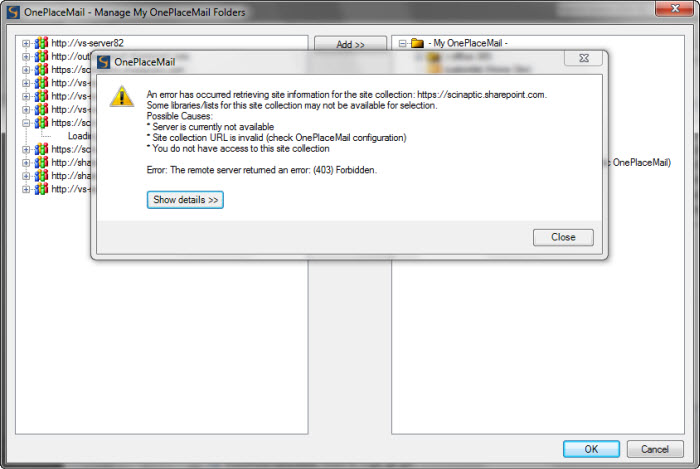
Reason
The reason for this error is that you are using a version of Interent Explorer prior to Internet Explorer 8 (IE8). The code published and recommended by Microsoft to perform the cookie extraction and authentication from remote applications relies on IE8+.
Solution
Upgrade your web browser to at least IE8.