OnePlaceDocs makes it fast to open documents, edit and save to the correct location in SharePoint. Completing metadata has been streamlined to encourage end user adoption.
Make it easy - Save to SharePoint with metadata instead of the network drive.
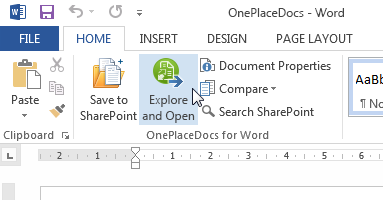
Explore SharePoint and Open documents quickly
Find and open documents from SharePoint with a simple double-click. Get more productive with SharePoint and make it work for you, where you work.
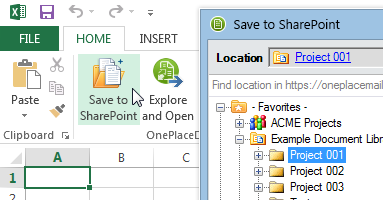
Save from Microsoft Office to SharePoint with metadata
Simply click Save to SharePoint, select your location from your Favorites or recent locations and complete metadata (if required). It's that simple.
Make it easy - Save to SharePoint with metadata instead of the network drive
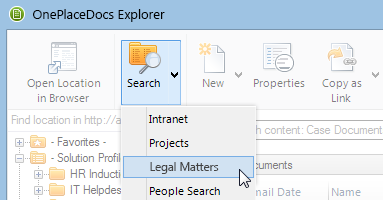
Search SharePoint
Looking for something? All your SharePoint Search locations are with you in Microsoft Office. Click, search, find.