Plans & Pricing
Apps for Microsoft 365
Microsoft 365 +
SharePoint On-premises
Personal use
with Community support
- Single user license
- Community based support
- Limited to 15 transactions a month
- Platform: Microsoft 365
- Applications: One Outlook, Outlook on Web, macOS, Windows & mobiles: iOS, Android
- Product: OnePlaceMail App
OnePlaceMail App for Outlook
Multi-platform - macOS, Windows, OWA, Android, iOS iPhone and iPad
Essential
Lite Plan plus
Commercial licenses (Min 10 users) for use by teams & departments in the workplace. Contact us for volume discounts or to add additional users.
- Premium support
- Unlimited transactions
- Product: OnePlaceMail App
OnePlaceMail App for Outlook
Multi-platform - macOS, Windows, OWA, Android, iOS iPhone and iPad
Business
Essential Plan plus
- Commercial licenses (Min 10 users). Contact us for volume discounts or to add additional users.
- Platform: Adds support for SharePoint On-premises & Hybrid
- Applications: Enhanced Outlook experience on Windows desktop
- Products: OnePlaceMail App,OnePlaceMail Desktop,
OnePlaceMail App for Outlook
Multi-platform - macOS, Windows, OWA, Android, iOS iPhone and iPad
Central configurationOnePlaceMail Desktop
Seamless Outlook to SharePoint / Microsoft 365 integration on Windows desktop devices.
Central configuration
Create and centrally publish configuration settings for OnePlaceMail and OnePlaceDocs using the OnePlaceLive central configuration service.
Premium
Essential & Business Plans plus
- Commercial licenses (Min 10 users). Contact us for volume discounts or to add additional users.
- Applications: Microsoft Office desktop suite (Word, Excel, PowerPoint), Adobe Acrobat, OnePlaceDocs SharePoint File Explorer on Windows desktop
- Products: OnePlaceMail App,OnePlaceMail Desktop,
OnePlaceMail App for Outlook
Multi-platform - macOS, Windows, OWA, Android, iOS iPhone and iPad
OnePlaceDocs Desktop,OnePlaceMail Desktop
Seamless Outlook to SharePoint / Microsoft 365 integration on Windows desktop devices.
Central configurationOnePlaceDocs
Connect Microsoft Word, Excel, PowerPoint, Windows Explorer and Adobe Acrobat to SharePoint.
Central configuration
Create and centrally publish configuration settings for OnePlaceMail and OnePlaceDocs using the OnePlaceLive central configuration service.
Key Features
Lite
- Save from Outlook to SharePoint
- Save from Outlook to OneDrive
- Capture email attributes to SharePoint columns
- Capture/complete additional metadata
- Insert from SharePoint, Teams & OneDrive – links & attachments (limited to 15 transactions)
Essential
- Save from Outlook to SharePoint
- Save from Outlook to OneDrive
- Capture email attributes to SharePoint columns
- Capture/complete additional metadata
Save to Microsoft Teams channels
Move conversation from email to Microsoft Teams
Business
- Save from Outlook to SharePoint
- Save from Outlook to OneDrive
- Capture email attributes to SharePoint columns
- Capture/complete additional metadata
Insert from SharePoint, Teams & OneDrive – links & attachments
Insert as an Outlook email attachment from SharePoint, Teams, OneDrive and automatically convert to PDF
Create and centrally publish configuration settings for OnePlaceMail using the OnePlaceLive central configuration service
Premium
- Save from Outlook to SharePoint
- Save from Outlook to OneDrive
- Capture email attributes to SharePoint columns
- Capture/complete additional metadata
- Insert from SharePoint, Teams & OneDrive – links & attachments
- Insert as an Outlook email attachment from SharePoint, Teams, OneDrive and automatically convert to PDF
- Create and centrally publish configuration settings for OnePlaceMail using the OnePlaceLive central configuration service.
Connect Microsoft Word, Excel, PowerPoint, Windows Explorer, and Adobe Acrobat to SharePoint
We're here to help
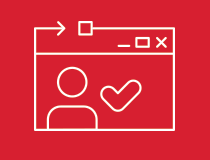
OnePlaceLive
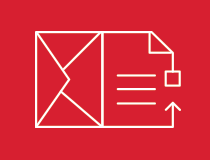
Email tracking
Frequently Asked Questions
Follow the upgrade instructions provided. Please reach out if any assistance is required.
The minimum license purchase is:
- Essential Plan: 10 users.
- Business and Premium Plans: 10 Users
The getting started 30-day trial includes all features (Premium Plan) and optional add-ons. The technical support and the customer success teams are also available to assist throughout your 30-day trial.
Yes, the Lite plan is free. The subscription provides limited access to the OnePlaceMail app for personal use.
Yes, please provide a review on Microsoft AppSource. Thank you for being so supportive.
You can also contact us if there is anything we can do to assist.
The OnePlaceMail Desktop and OnePlaceMail App work well together. Some shared core capabilities include saving an email and attachment to Microsoft 365 Teams, SharePoint and OneDrive. However, there are also differences, such as the multi-platform support provided by the OnePlaceMail App.
The OnePlaceMail Desktop Software provides rich email management and solution engagement capabilities for a better employee experience when engaging with business solutions on the Microsoft 365 platform.