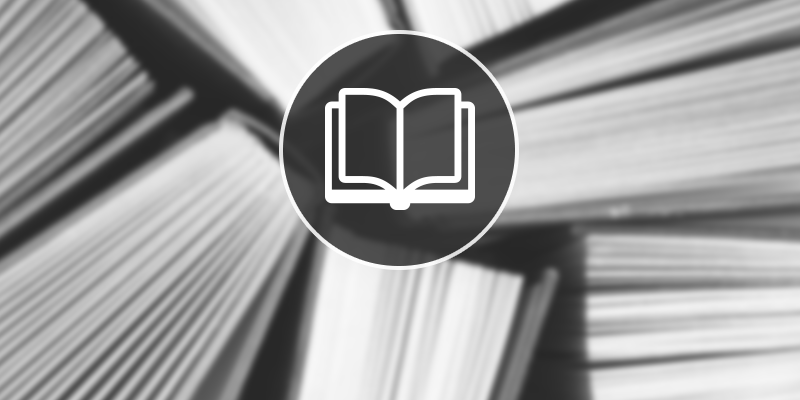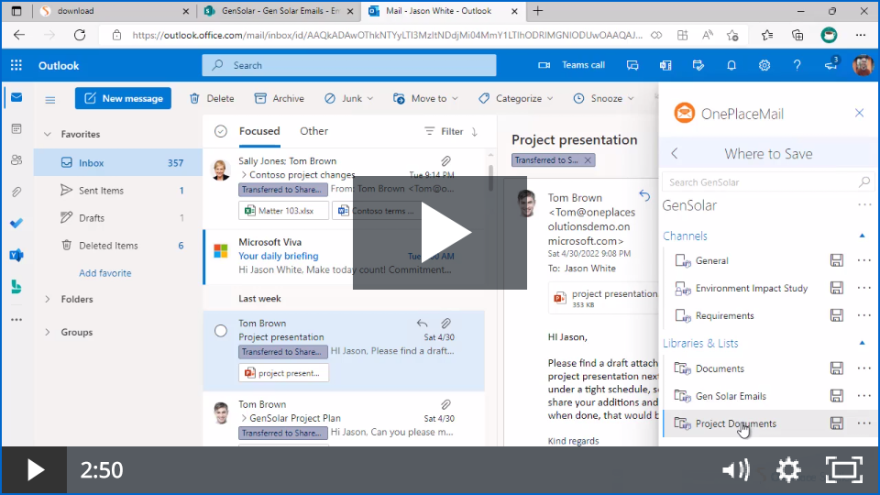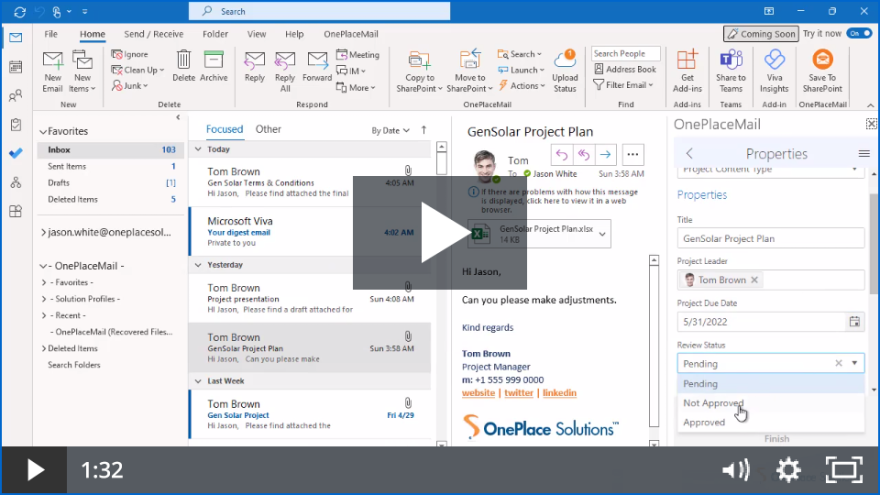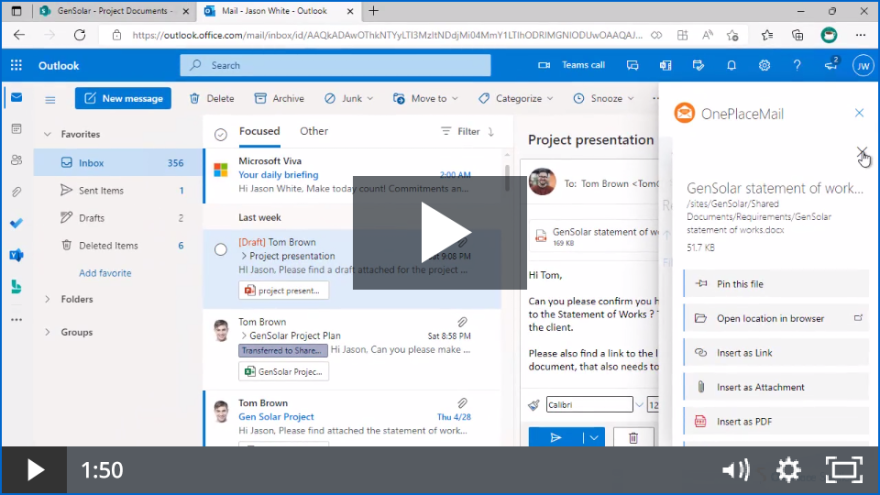Apps for Microsoft 365
Browse the online product documentation to learn more about the OnePlace Solutions suite of products. Search the knowledge base or engage with a thriving online community to ask questions and provide suggestions & feedback.
Browse the online product documentation to learn how to use, install and best practices for enterprise configuration and deployment.
The OnePlace Solutions community is available to OnePlace Solutions customers and users to ask questions, report problems & share ideas!
Search the knowledge base for answers to technical questions and self-service guidance to previously documented answers to common questions & issues.
Top 5 KBs
What's new?
Enhancement
Ideagen OnePlaceMail App now supports
- loading a custom email content type by default
- custom column mapping is now supported, allowing you to capture email attributes when using custom columns
The Ideagen OnePlaceMail App now provides the ability to perform a 'Send and File' action.
It is now possible to save emails to your Microsoft 365 / SharePoint locations via the 'Save' tab, when composing or replying to emails.
![]()
Enhancements
The OnePlaceMail App now supports advising the Upload Status for users when saving emails or attachments to Microsoft 365.
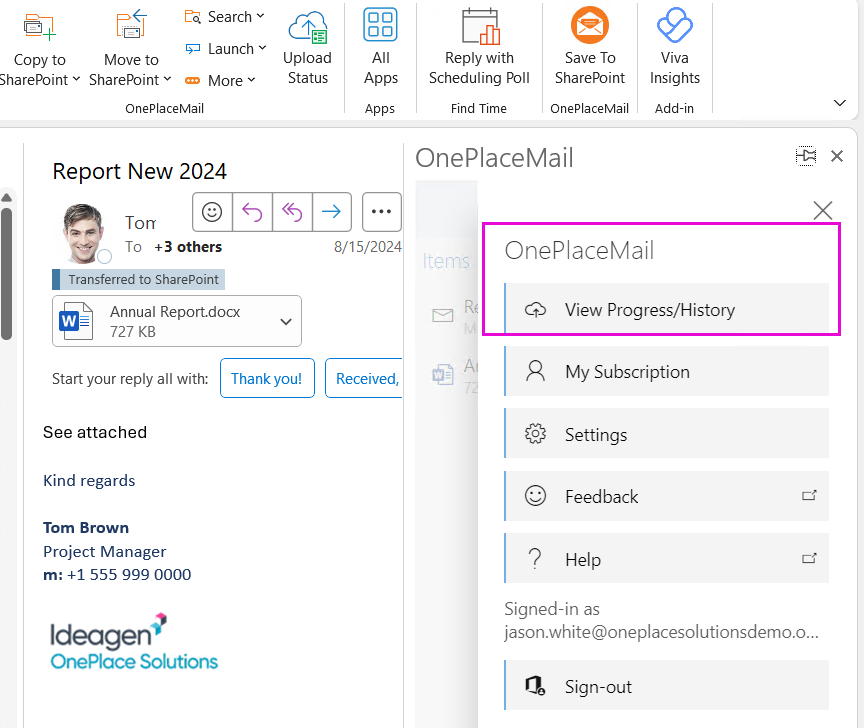
Enhancements
Ability to save multiple emails (up to 100) in a single transaction.
Enhancements
Email Tracking now supported in OnePlaceMail App.
Proactively update colleagues when an email has been saved to Microsoft 365. Click here to learn more