OnePlaceDocs
KB0156 - Support for Adobe and OnePlaceDocs - 32bit version
Issue:
OnePlaceDocs supports the 32-bit version of Adobe, not the 64 bit version. Recently, Adobe updated their downloads area to automatically download the 64-bit version.
Resolve:
To workaround this, please install Adobe 32-bit version.
- Browse to: https://get.adobe.com/reader
- Select 'Do you have a different language or operating system'?
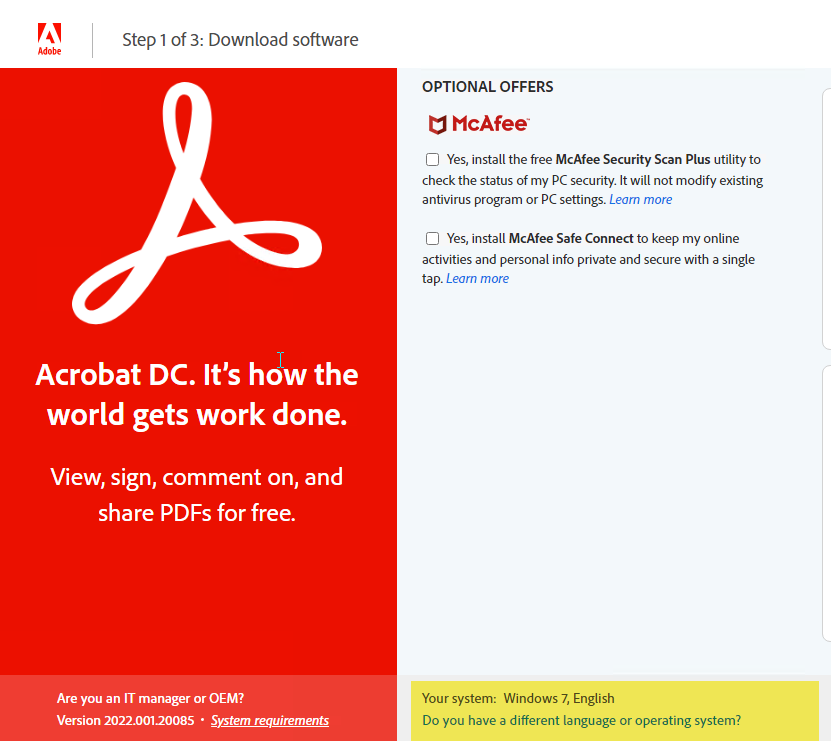
- Select 'Windows 10, English' and 'Reader DC, 2022.001.20085 English for Windows' (or latest listed version)
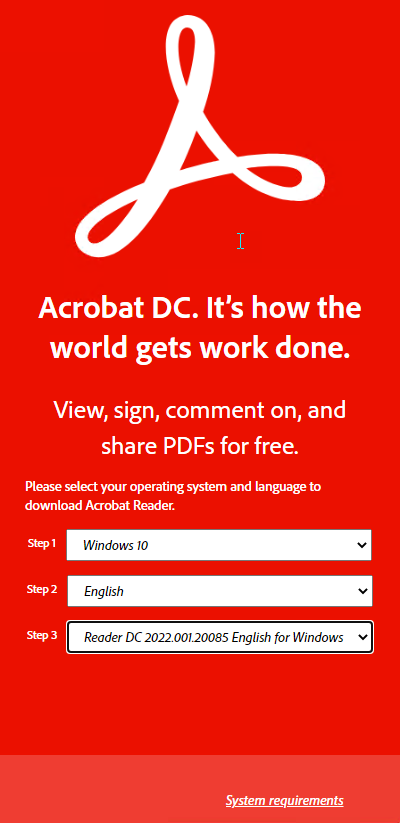
- Uncheck the McAffee Options if required
- Select Download Acrobat Reader
Please note, when installing Adobe - please ensure that Adobe is installed prior to OnePlaceDocs.