KB0016 - "The request failed with HTTP status 401: Unauthorized" error when performing various operations in OnePlaceMail
When adding a site collection url (in Outlook under the menu OnePlaceMail > Settings dialog) and you click the Check Url link you get the following error message.
Issue
Scenario 1:
When adding a site collection url (in Outlook under the menu OnePlaceMail > Settings dialog) and you click the Check Url link you get the following error message.
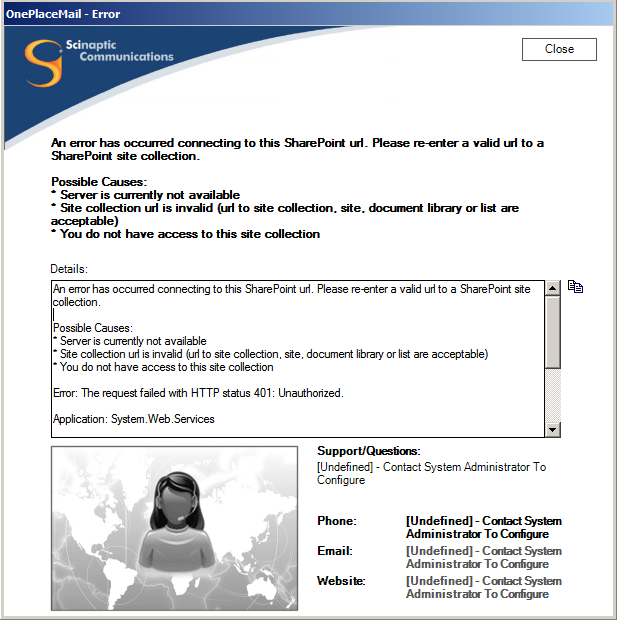
The 'Details' area of the error message displays the following content:
Possible Causes:
* Server is currently not available
* Site collection url is invalid (url to site collection, site, document library or list are acceptable)
* You do not have access to this site collection
Error: The request failed with HTTP status 401: Unauthorized.
Application: System.Web.Services
Method: System.Object[] ReadResponse(System.Web.Services.Protocols.SoapClientMessage, System.Net.WebResponse, System.IO.Stream, Boolean)
Stack Trace: at System.Web.Services.Protocols.SoapHttpClientProtocol.ReadResponse(SoapClientMessage message, WebResponse response, Stream responseStream, Boolean asyncCall)
at System.Web.Services.Protocols.SoapHttpClientProtocol.Invoke(String methodName, Object[] parameters)
at FileToWSSOutlookAddIn.FileToWSSService.FileToWSS.GetSiteCollectionUrl()
at FileToWSSOutlookAddIn.siteCollectionRow.verifyUrl_Clicked(Object sender, EventArgs e)
Scenario 2:
When managing OnePlaceMail folders (in Outlook under the menu OnePlaceMail > Manage My OnePlaceMail Folders dialog) you attempt to expand a site collection and you get the following error message.
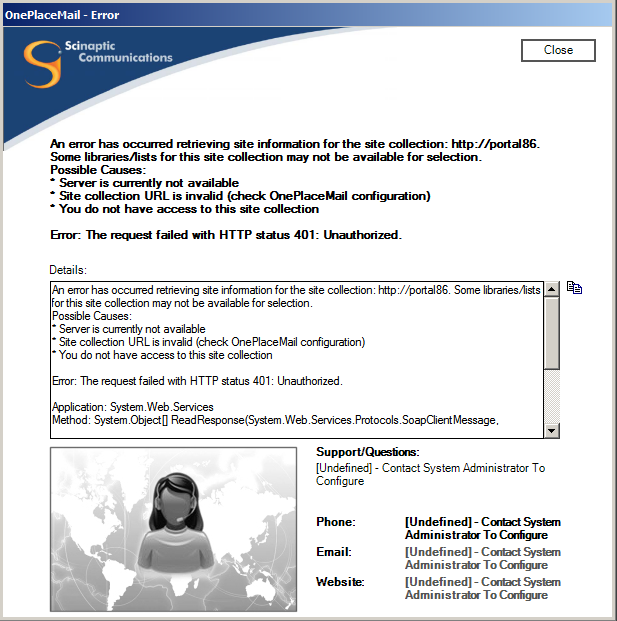
The 'Details' area of the error message displays the following content:
Possible Causes:
* Server is currently not available
* Site collection URL is invalid (check OnePlaceMail configuration)
* You do not have access to this site collection
Error: The request failed with HTTP status 401: Unauthorized.
Application: System.Web.Services
Method: System.Object[] ReadResponse(System.Web.Services.Protocols.SoapClientMessage, System.Net.WebResponse, System.IO.Stream, Boolean)
Stack Trace: at System.Web.Services.Protocols.SoapHttpClientProtocol.ReadResponse(SoapClientMessage message, WebResponse response, Stream responseStream, Boolean asyncCall)
at System.Web.Services.Protocols.SoapHttpClientProtocol.Invoke(String methodName, Object[] parameters)
at FileToWSSOutlookAddIn.FileToWSSService.FileToWSS.GetSiteCollectionSites(String colURL)
at FileToWSSOutlookAddIn.AddSharepointFolder.a(String A_0, TreeNode A_1)
at FileToWSSOutlookAddIn.AddSharepointFolder.a(Object A_0, TreeViewEventArgs A_1)
Scenario 3:
When transferring an email/attachment from Outlook using:
- Drag/drop to a OnePlaceMail folder
- Move to SharePoint button
- Copy to SharePoint button
- Send & File button
You are presented with the following error message:
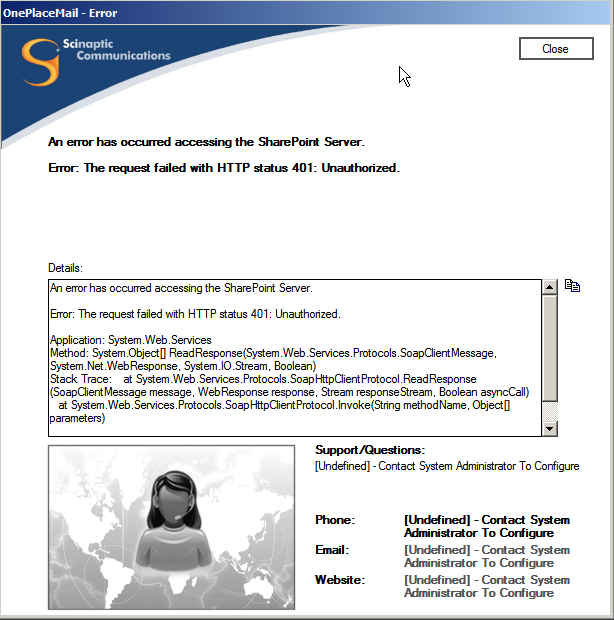
Error: The request failed with HTTP status 401: Unauthorized.
Application: System.Web.Services
Method: System.Object[] ReadResponse(System.Web.Services.Protocols.SoapClientMessage, System.Net.WebResponse, System.IO.Stream, Boolean)
Stack Trace: at System.Web.Services.Protocols.SoapHttpClientProtocol.ReadResponse(SoapClientMessage message, WebResponse response, Stream responseStream, Boolean asyncCall)
at System.Web.Services.Protocols.SoapHttpClientProtocol.Invoke(String methodName, Object[] parameters)
at FileToWSS.GetOnePlaceMailReleaseNumber()
at a4.d(String A_0)
Scenario 4:
You are able to initiate a OnePlaceMail upload and complete the destination filing location and complete and meta-data on the File Upload Window. After clicking the Upload button on the File Upload Window you receive the following error.
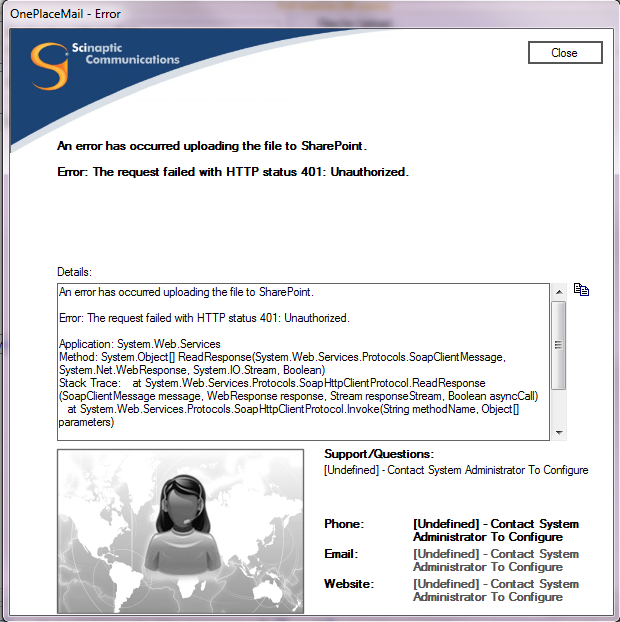
The 'Details' area of the error message displays the following content:
Error: The request failed with HTTP status 401: Unauthorized.
Application: System.Web.Services
Method: System.Object[] ReadResponse(System.Web.Services.Protocols.SoapClientMessage, System.Net.WebResponse, System.IO.Stream, Boolean)
Stack Trace: at System.Web.Services.Protocols.SoapHttpClientProtocol.ReadResponse(SoapClientMessage message, WebResponse response, Stream responseStream, Boolean asyncCall)
at System.Web.Services.Protocols.SoapHttpClientProtocol.Invoke(String methodName, Object[] parameters)
at FileToWSS.UploadDocumentWithResults(String fileName, Byte[] fileContents, String pathFolder, String[] metaData, Boolean overwrite, Boolean autoCheckin)
at ai.a(XmlNode A_0, String A_1, String A_2, String A_3, String[] A_4, FileToWSS A_5, String A_6, Boolean A_7, String A_8)
Reason
OnePlaceMail defaults to using the currently logged in credentials (user's Windows credentials) to authenticate with SharePoint. If the user has specified non-default credentials in OnePlaceMail Settings, these will take precedence.
If the user account above does not have the correct level access to the specific SharePoint location you will receive these errors. As OnePlaceMail enforces SharePoint security, a user will require at least Contributor level of access to be able to upload files to a SharePoint list/library using OnePlaceMail.
Solution
Solution 1:
Confirm the user account can access the SharePoint location through the web browser user interface of SharePoint successfully.
If the user cannot access SharePoint through the web browser then you must modify the access permissions in SharePoint for the user account and try using OnePlaceMail again.
Solution 2:
In order for OnePlaceMail to automatically pass default Windows user credentials to the SharePoint server, the SharePoint site must be added to either your Local Intranet Zone or the Trusted Sites Zone in Internet Explorer.
Follow this procedure for adding a SharePoint site to the Trusted Sites Zone:
- Start Internet Explorer and open your SharePoint site
- Double click on the web content zone icon (located in the bottom right of your browser window)
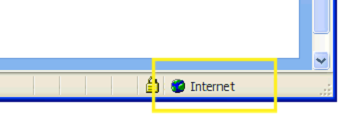
- Click the Trusted Sites logo and then click the Sites"