KB0024 - "The request failed with HTTP status 404: Not Found" error when performing various operations against a SharePoint 2010 server
On the SharePoint 2010 server, when you launch the OnePlaceMail Licencing Utility you are presented with the following error message.
Please refer to "How do I know if I have the OnePlaceMail Server Component installed?" article for more details:
http://www.scinaptic.com/support/0075.html
Issue
Scenario 1:
On the SharePoint 2010 server, when you launch the OnePlaceMail Licencing Utility you are presented with the following error message: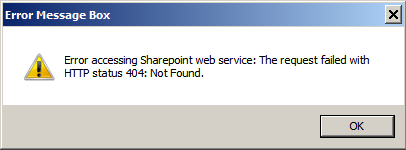
Scenario 2:
On the SharePoint 2010 server, when you launch the OnePlaceMail Server Configuration Utility you are presented with the following error message:

Click image to enlarge
Scenario 3:
When adding a site collection url (in Outlook under the menu OnePlaceMail > Settings dialog) and you click the Check Url link you get the following error message when the site collection url resides on a SharePoint 2010 server:
Click image to enlarge
The 'Details' area of the error message displays the following content:
Possible Causes:
* Server is currently not available
* Site collection url is invalid (url to site collection, site, document library or list are acceptable)
* You do not have access to this site collection
Error: The request failed with HTTP status 404: Not Found.
Application: System.Web.Services
Method: System.Object[] ReadResponse(System.Web.Services.Protocols.SoapClientMessage, System.Net.WebResponse, System.IO.Stream, Boolean)
Stack Trace: at System.Web.Services.Protocols.SoapHttpClientProtocol.ReadResponse(SoapClientMessage message, WebResponse response, Stream responseStream, Boolean asyncCall)
at System.Web.Services.Protocols.SoapHttpClientProtocol.Invoke(String methodName, Object[] parameters)
at FileToWSSOutlookAddIn.FileToWSSService.FileToWSS.GetSiteCollectionUrl()
at FileToWSSOutlookAddIn.siteCollectionRow.verifyUrl_Clicked(Object sender, EventArgs e)
Scenario 4:
When managing OnePlaceMail folders (in Outlook under the menu OnePlaceMail > Manage My OnePlaceMail Folders dialog) you attempt to expand a site collection and you get the following error message when the site collection url resides on a SharePoint 2010 server:
Click image to enlarge
Reason
Under all of the scenarios outlined in this article, the cause of the error is that the OnePlaceMail Server Components have not been installed on all of the necessary SharePoint servers in your farm. These include the Central Admin server and each additional front-end web server where you plan to save content.
Solution
Identify all SharePoint servers in your farm.
- Open the Central Administration site;
- Select System Settings > Manage servers in this farm;
- On each of the identified SharePoint servers, check the installed programs (under Control Panel) to ensure Scinaptic OnePlaceMail Server Components has been installed;
- Install the Scinaptic OnePlaceMail Server Components on the Central Admin server and on each additional front-end web server where you plan to save content;
- Perform IIS Reset on every server.

