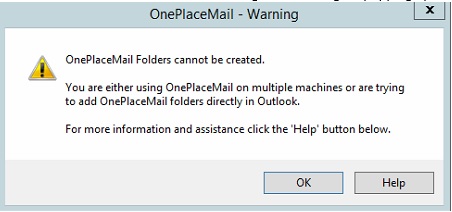KB0038 - "OnePlaceMail Folders cannot be created. You are either using OnePlaceMail on multiple machines or are trying to add OnePlaceMail folders directly in Outlook." warning using OnePlaceMail.
You are using Outlook with OnePlaceMail to access your email on multiple machines and you receive this warning on startup or during an Outlook session:
Issue
Scenario 1
You are using Outlook with OnePlaceMail to access your email on multiple machines and you receive this warning on startup or during an Outlook session:
Scenario 2
You are attempting to create/delete/rename or move folders under the OnePlaceMail folder structure and you recevie the above warning.
Reason
You are using OnePlaceMail on more than one machine and you are using Microsoft Exchange Server for email accounts. You add OnePlaceMail folders on one machine and Microsoft Exchange Server synchronizes the folder additions to the other machine(s). The problem with this is that your OnePlaceMail configuration file does not get synchronized so the OnePlaceMail configuration remains incomplete on the other machines so OnePlaceMail prevents this happening.
Solution
Solution 1
Switch to "OnePlaceMail Data File" mode on all machines you are using OnePlaceMail as below:
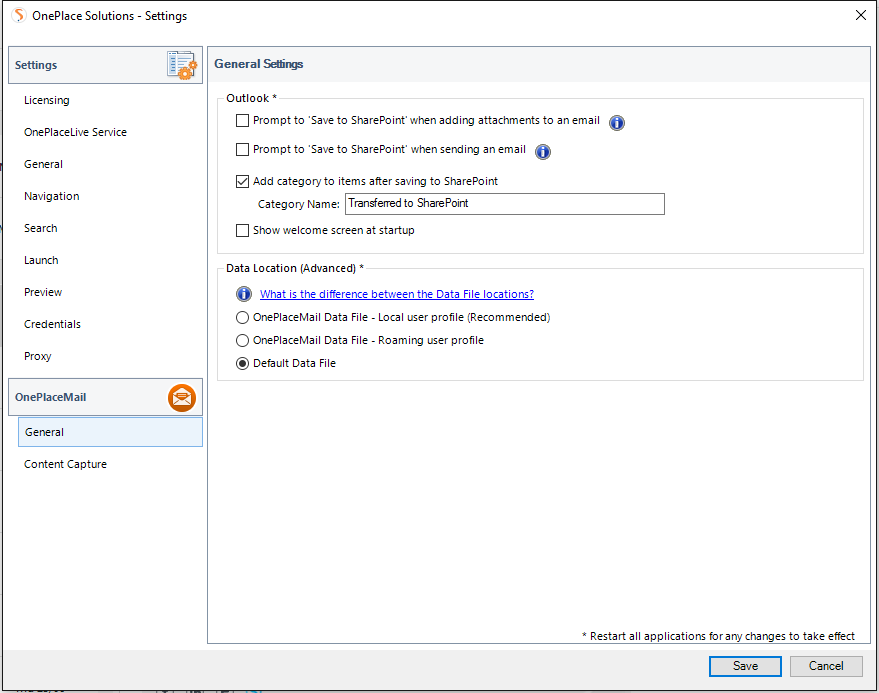
Solution 2
If you received the error attempting to create/delete/rename or move folders under the OnePlaceMail folder structure in Outlook, use "Manage My OnePlaceMail Folders" menu option or the OnePlaceMail configuration update process documented in the OnePlaceMail Administration Guide to add/remove/organize and rename OnePlaceMail folders into Outlook.