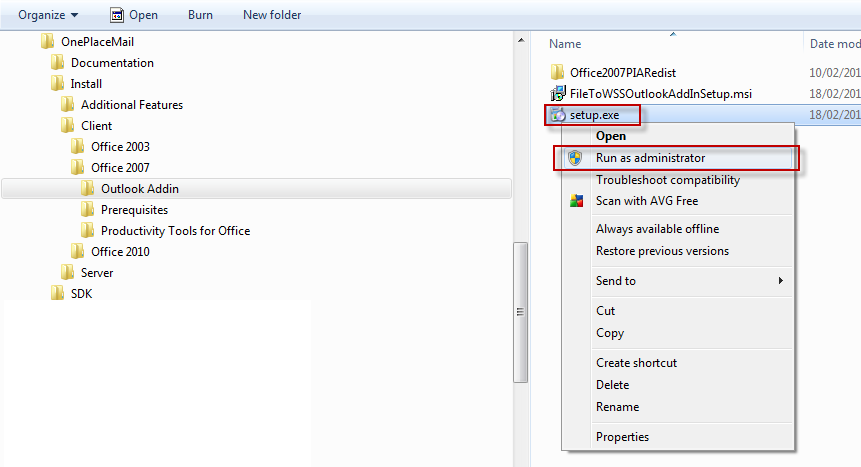Installation
KB0042 - "The installer has encountered an unexpected error installing this package. This may indicate a problem with this package. The error code is 2869."
Affects:
OnePlaceMail
Issue:
When attempting to install a newer release of OnePlaceMail over-the-top of an older release of OnePlaceMail you encounter the following error.
Issue
When attempting to install a newer release of OnePlaceMail over-the-top of an older release of OnePlaceMail you encounter the following error.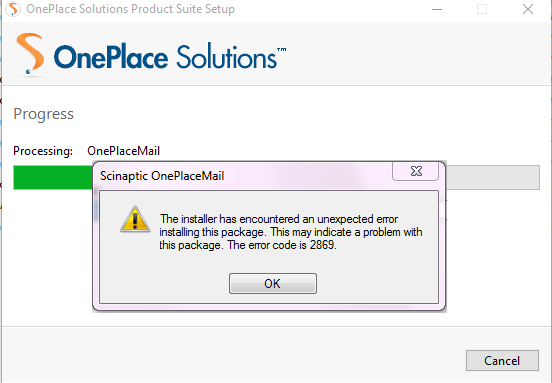
Reason
This issue may be caused under particular versions of Windows Vista and Windows 7 due to User Access Control (UAC) settings.
Solution
Solution 1:
To install over-the-top of an existing OnePlaceMail installation right-click on the new setup.exe file and select 'Run as administrator'.
Solution 2:
- Logon to machine using an administrator account
- Uninstall existing OnePlaceMail client (Control Panel | Uninstall Programs)
- Install new OnePlaceMail client by launching the setup.exe file