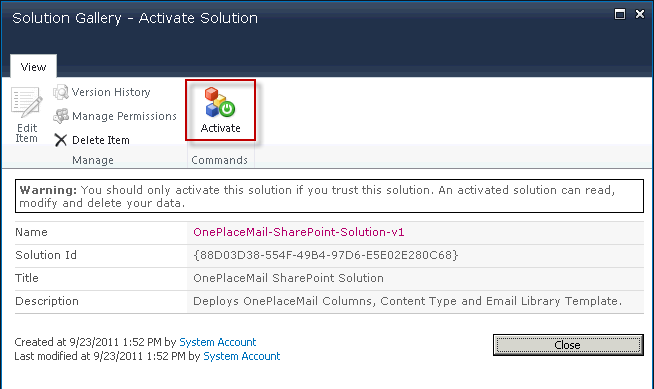Installation
KB0073 - Cannot activate the OnePlaceMail SharePoint Sandbox Solution. The activate button is disabled.
Affects:
SharePoint + Any version of OnePlace Solutions
Issue
When attempting to activate the OnePlaceMail SharePoint Sandbox Solution, the activate button is disabled (greyed out).
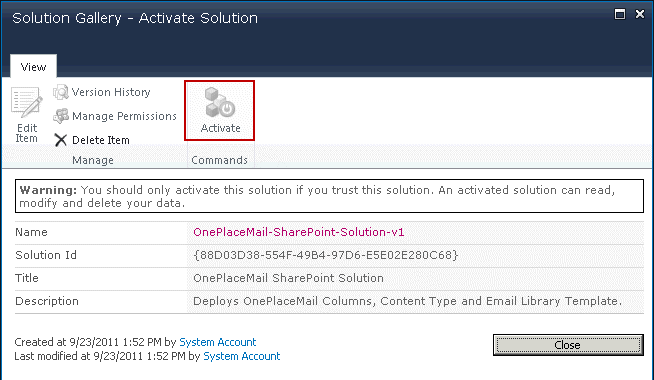
Reason
This may be due to your permission level (ensure you have site administrator privileges) or may be caused by the required SharePoint Services not running on the SharePoint server.
Solution
In a browser open the SharePoint Central Administration site. Select System Settings | Manage services on server
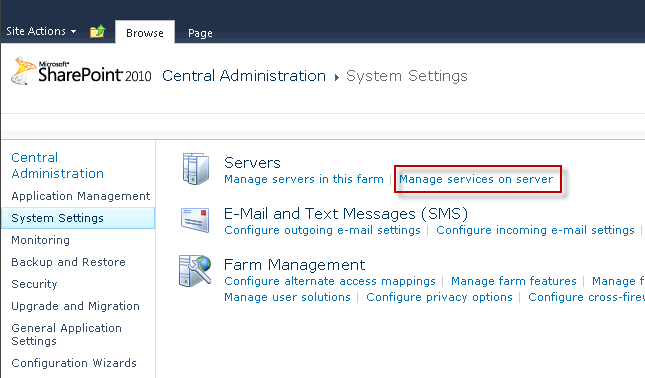
Locate the Microsoft SharePoint Foundation Sandboxed Code Service and click the Start action
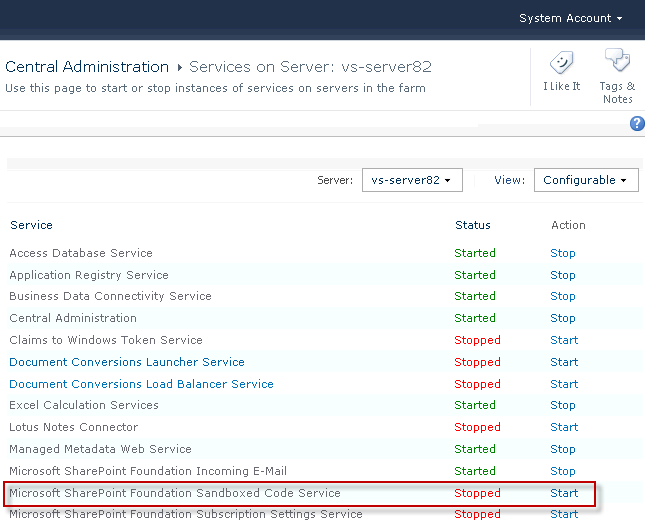
You should now be able to activate the OnePlaceMail SharePoint Sandbox Solution