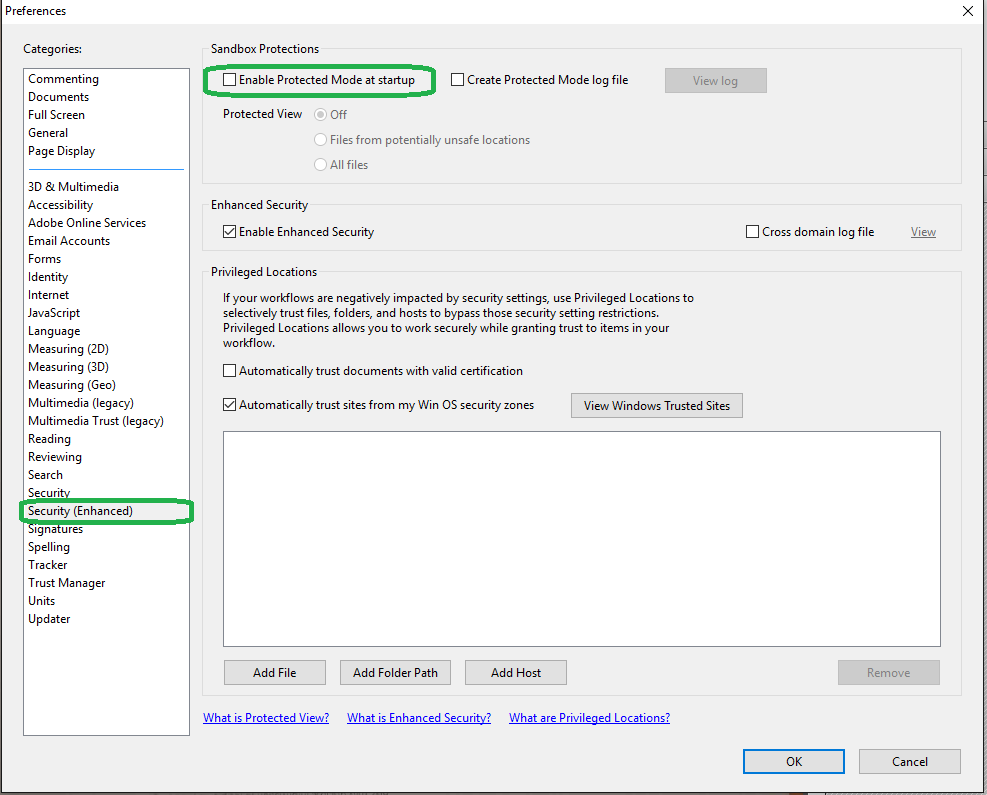OnePlaceDocs
KB0129 - The OnePlaceDocs Adobe Plugin cannot load with Protected Mode enabled
This article assists with issues loading in protected mode.
Issue:
You receive the following error when starting Adobe Reader XI:
The OnePlaceDocs Adobe Plugin cannot load with Protected Mode enabled. Either disable Protected Mode via Edit > Preferences > General and restart Adobe Reader, or Upgrade to Adobe Reader XI
Reason:
The user is running Adobe Reader (not Acrobat) X with Protected Mode enabled, which is not supported in Reader X.
Solution 1:
Upgrade Adobe Reader to Reader XI, then uninstall and reinstall OnePlaceDocs.
Solution 2:
Disable protected mode in Adobe Reader