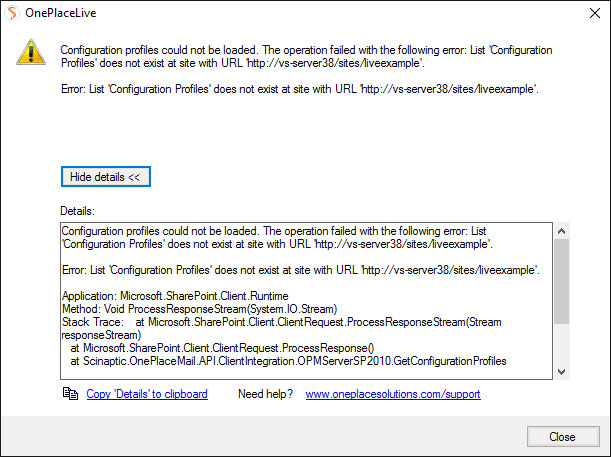Configuration
KB0140 - Error when creating a Configuration Profile in OnePlaceLive
Issue:
You receive the following error whe attempting to create a Configuration Profile in OnePlaceLive, when you have an existing OnePlace Solutions site created.
Reason:
To work with the enhancements to this service, and allow for existing configuration settings to not be affected, a new list needs to be added to the SharePoint site.
Resolution:
- Please select the following link to download the list, named Configuration Profiles. This will need to be uploaded to the site.
- Upload the stp to the OnePlace Solution Site
Upload the list to the site:
- Select 'Site Settings'
- Under 'Web Designer Galleries', select "List Templates'
- From the menu, select Files, then select 'Upload Document'
- Browse to where the previously saved stp was saved, select this file
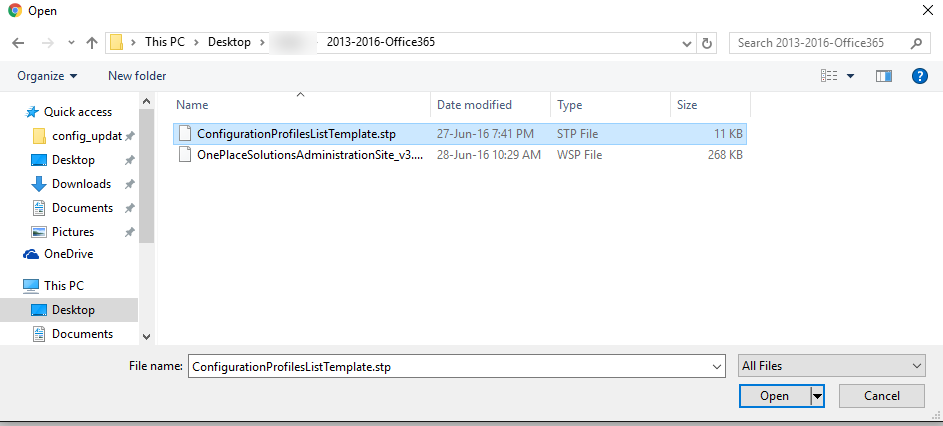
- Select OK and Save.
Add the list to the site
- Select Site Contents
- Select 'Add an app'
- Locate & select the app named "Configuration Profiles List Template"
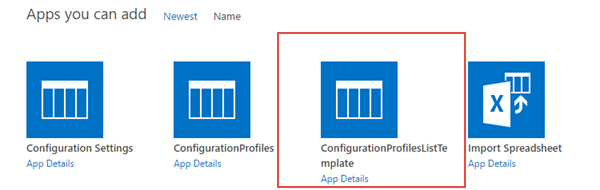
- Name this Configuration Profiles
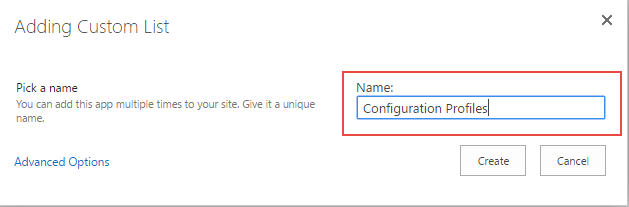
- - Note -The list must be named exactly as specified above.
The list has now been added to your site, with the following columns:
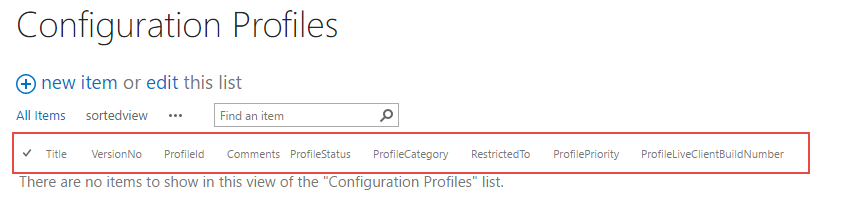
You can start to build your configuration profiles.