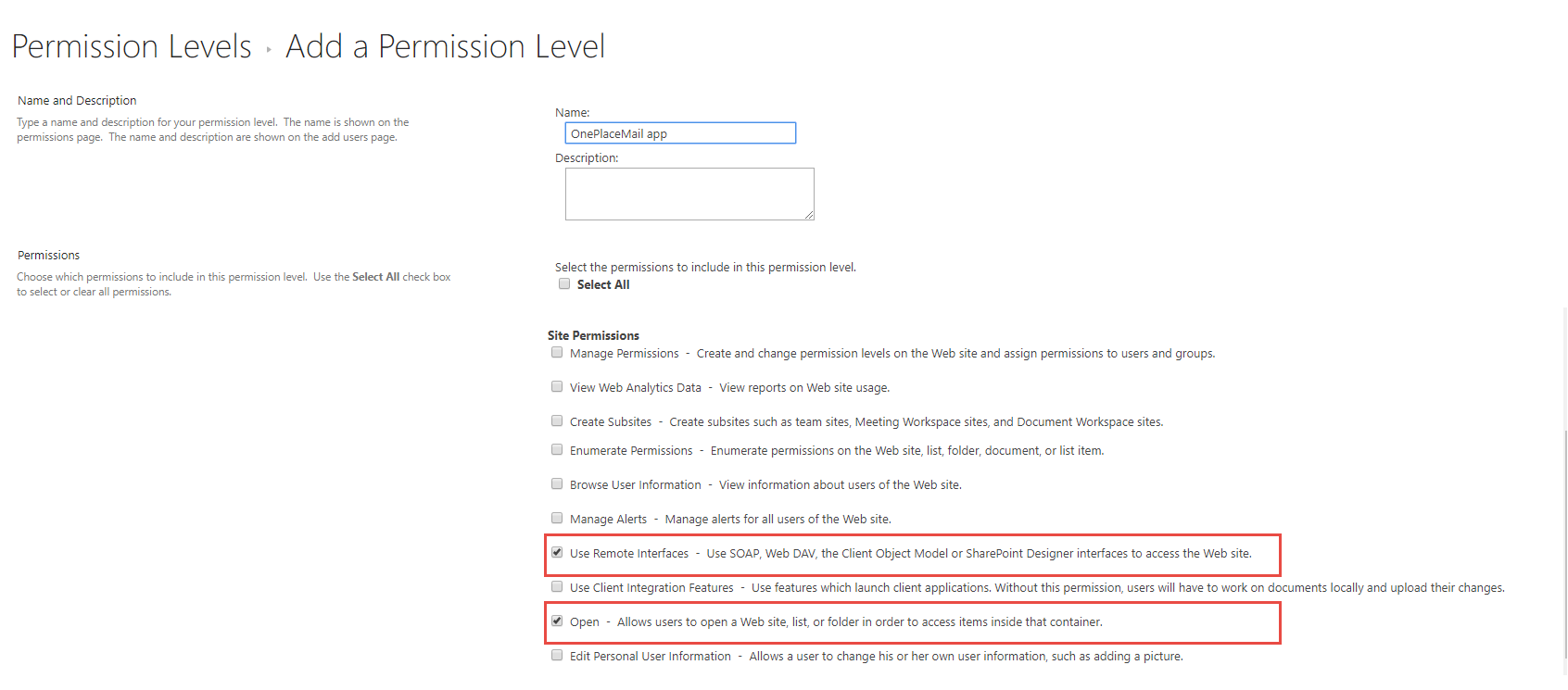KB0146 - User does not have permission to save to root SharePoint site
Affects
App for Outlook OnePlaceMail
Issue
When attempting to access a site, an error is returned " We could not sign you in. It appears you may not have access to the SharePoint root site collection".
Workaround
In SharePoint, when setting up a permission set, there are a series of checkboxes that can be selected to grant users access rights.
For OnePlaceMail to successfully show the user the site that they would like to save to there are specific settings that need to be granted to end users. This can be achieved without risking giving access to content the user should not see.
Ensure all users of the Outlook Mail App have been granted the following permissions as part of their current Permission Level or create a brand new Permission Level with the following permissions selected and assign users to this Permission Level.
Please note, this does not allow the user to browse the root site collection.