Knowledgebase
KB0148 - Issues signing in when using OnePlaceMail App
Affects
OnePlaceMail App for Outlook
Issue
Unable to sign in when using OnePlaceMail for Outlook App.
The OnePlaceMail for Outlook App currently has the following account requirements:
- The Mail account must be an Office 365 Organization (Work or School ) account
- The SharePoint sites(s) that are being saved to, must be a part of the same Office 3765 tenant as your mail account
The following environments are not supported
- On premises SharePoint servers
- On premises Exchange Mail servers
- Saving mail/attachments where the Mail account and SharePoint site are in different Office 365 tenants
Workaround
- Ensure you check the "Keep me signed in" checkbox on the login screen
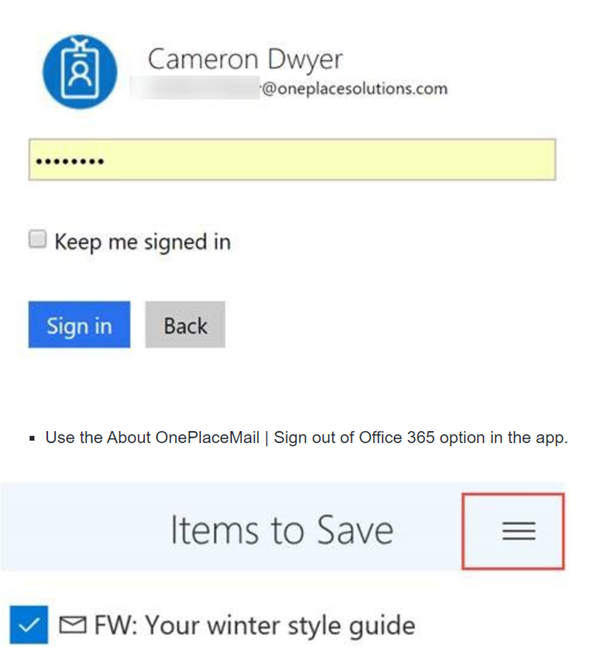
- Use the 'About OnePlaceMail | Sign out of Office 365 option
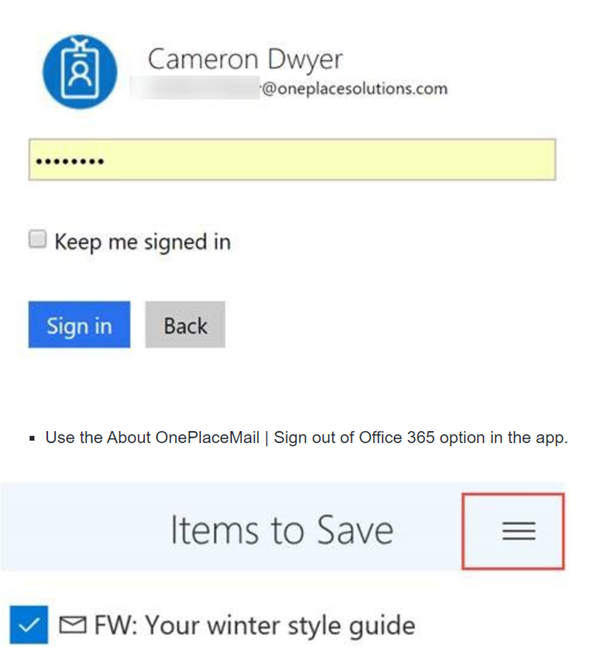
Further Details:
- Outlook Web Access: clear browser cookies
- Desktop Outlook on Windows: clear Internet Explorer and/or Edge browser cache(s)
- Outlook for Mac - clear the Outlook for Mac cache.
- Outlook for Mac does not use Safari for rendering the app. Outlook has its own browser that has a cache separate to Safari (clearing Safari will not resolve this). GTo clear the Outlook for Mac cache, please refer to the following article: https://camerondwyer.com/2017/04/03/how-to-clear-the-microsoft-outlook-for-mac-web-browser-cache-and-cookies/
Known Issues
There is a known issue with ADFS and Desktop Outlook 2013 (this relates to IE11 which is used by Outlook 2013). To confirm this is your issue, you should be able to sign-in and use the app using Outlook Web Access in a Chrome or Firefox web browser.