KB0151 - Resolve display issue with OnePlaceMail & Outlook 2016, 2019 & O365
Resolve issue when OnePlaceMail displays incorrectly for Windows 10 (1803) & Office 2016 / Outlook 2019 / O365
Issue:
Microsoft update for Windows 1803 release (April 2018) for dynamic DPI settings (optimization for multiple monitor display) causes OnePlaceMail to display SharePoint content incorrectly in Outlook 2016, 2019 or O365
Resolution:
The following registry key needs to have a value of 0
HKEY_CURRENT_USER\Software\Microsoft\Office\16.0\Outlook\Options\RenderForMonitorDpi = 0
Workaround 1
As of OnePlaceMail Desktop release 7.9.2 the following message will be presented when the display has been optimized.
To improve how OnePlaceMail is displayed, select Yes :
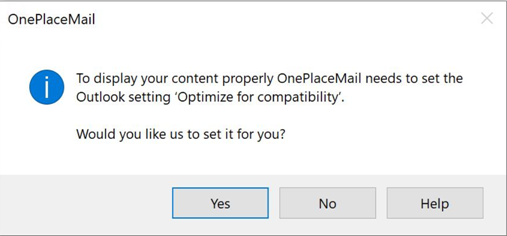
Workaround 2
To remove this prompts for end users, update the registry location to modify the value. This can be modified through group policy/scripts.
The location to update is:
HKEY_CURRENT_USER\Software\Microsoft\Office\16.0\Outlook\Options
Add a new DWORD value named: RenderForMonitorDpi - set this value to 0
Workaround 3
This option can be changed directly in Outlook.
- In Outlook, select File, Options
- Select Options
- Select 'General' tab
- Under 'User interface options' select "Optimize for compatibility"
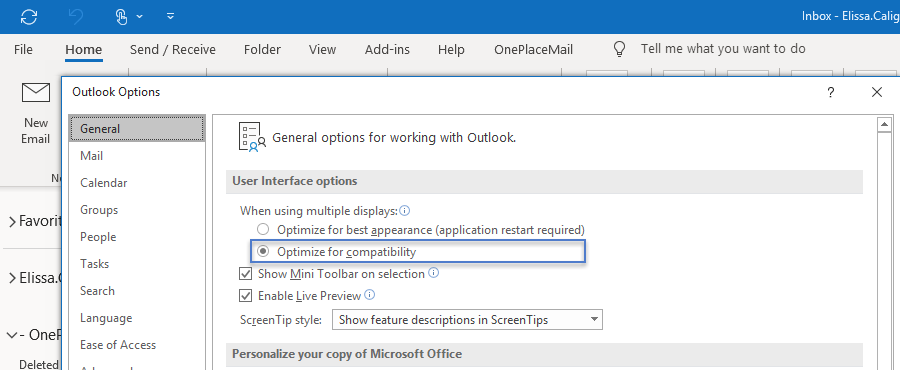
- Select OK