KB0153 - Troubleshoot Signing in
Requirements
The OnePlaceMail App currently has the following account requirements:
- The Mail account must be an Office 365 Organization (Work or School) account
- The SharePoint site(s) that you are savng mail/attachments to must be part of the same Office 365 tenant as your Mail account
The following environments are not supported
- On Premises SharePoint servers
- On Premises Exchange Mail servers
- Saving mail/attachments where the Mail account and SharePoint site are in different Office 365 tenants
Connection issue:
When attempting to sign in you are presented with the following error
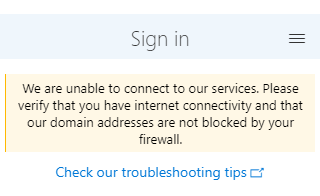
Workaround
Please contact your network administrator to add the following domain names and ports as an exception or whitelist them in your organization firewall:
- *.oneplaceapps.net
- https://login.microsoftonline.com
- https://graph.microsoft.com
- https://static2.sharepointonline.com
- Port 443 (HTTPS protocol)
We recommend that you use * to allow everything from oneplaceapps.net.
If you don't want to use * to enable everything from oneplaceapps.net, you can add the following list of service names as an exception/whitelist in your firewall:
Should you choose this approach, please keep checking this page for additional endpoints in the future.
Please note: Without access to those endpoints, you will be unable to use the OnePlaceMail App. This means your users will not be able to access their subscription and save files to SharePoint.
If you have added the doman names above as an exception or whitelisted them in your firewall and you are still unable to use OnePlaceMail, please contact us at