KB0154 - Exceeding folder threshold limits using the OnePlaceMail App
This KB provides information on how you can overcome the Threshold limits in SharePoint when using OnePlaceMail App.
Why am I seeing this?
When the number of items in a library or list exceeds the threshold limit of 5000 items, this message will appear. A folder is considered an item and will be counted as exceeding the threshold limit set in SharePoint.
OnePlaceMail App
The OnePlaceMail App will not be able to overcome the SharePoint threshold limit and will require some configuration on the SharePoint library or list.
Can I still save to this library?
Yes, you can still save to the folder or document set by performing a search for the folder or document set rather than attempting to browse the library with 5000+ folders.
- Select OK to the message notifying you that there was an issue
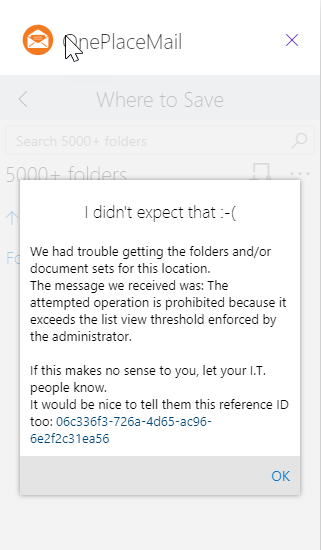
- In the search field, enter the document set or folder name you would like to save the email or attachment to:
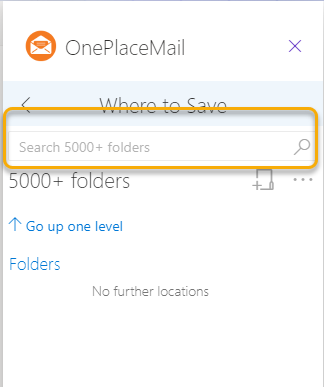
- Select the Document set or folder and select 'Save here'
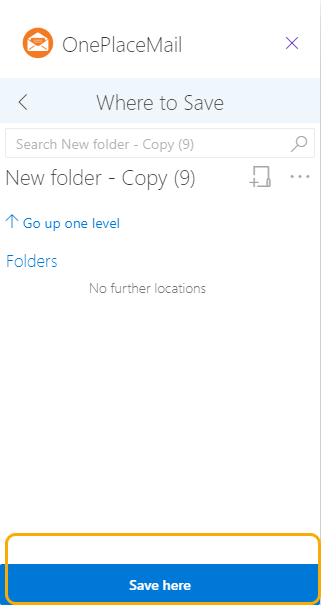
The email and/or attachment will be saved.