OnePlaceLive Scenarios Unleashed: Introduction
First things first, we are going to be talking about a new product and new features/concepts so let's start by introducing the main actors of this show.
What is OnePlaceLive?
OnePlaceLive is a product that forms part of the OnePlace Solutions Product Suite (along with OnePlaceMail and OnePlaceDocs). OnePlaceLive can be thought of as a service within the suite that can be consumed making additional features available to OnePlaceMail and OnePlaceDocs. OnePlaceLive is able to provide this service with no additional software installation required on SharePoint servers (which also means it works well with Office 365). In addition to the service that OnePlaceLive provides, there is also the OnePlaceLive Client which is a standalone application that would typically only be installed by a few key administrative users of your SharePoint systems to configure the OnePlaceLive service. This is in contrast to OnePlaceMail and OnePlaceDocs that would typically be deployed to the majority of SharePoint users within the organization.
What are Solution Profiles?
Solution Profiles provide an intelligent way to look at SharePoint from the perspective of the different business systems (or solutions as we like to call them) that have been built in SharePoint (e.g. Project Management, Legal Matter Management, HR Business Processes, Helpdesk) and to dynamically identify the different SharePoint artifacts that make up those systems (e.g. site collections, sites, lists, libraries, document sets, folders, content). Solution Profiles then provide the power to organize those artifacts in many different ways that make sense to the end-users of the business solutions and then deliver those SharePoint artifacts to the users in personalized ways (and in the context of the business solution) directly within core user applications where the user needs them (Outlook, Word, Excel, PowerPoint, Adobe Reader, Adobe Acrobat, and the Windows Desktop via OnePlaceDocs Explorer).
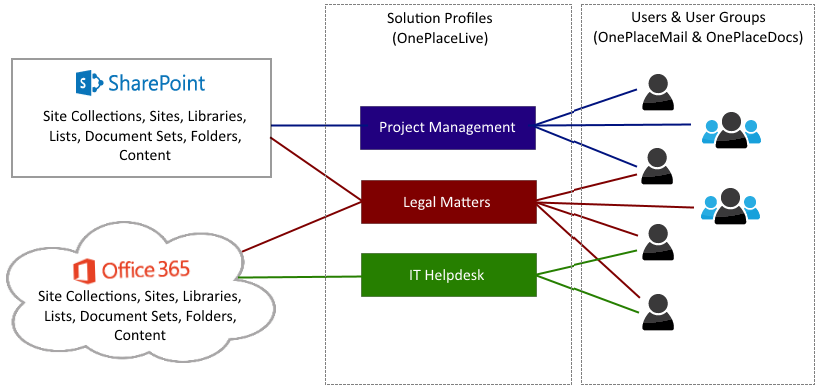
The OnePlaceLive Client application provides a graphical UI for creating, maintaining, and publishing Solution Profiles which are then consumed by end-users of OnePlaceMail and OnePlaceDocs.
What are the key challenges we are trying to solve?
Before we dive into the mechanics of how to use Solution Profiles in different scenarios let's first look at why Solution Profiles exist. They are here to solve some pretty common problems that exist in most SharePoint/Office 365 environments, any of these sound familiar?
One unified platform - many business solutions
SharePoint is a platform that is powerful enough to allow you to be running many different business solutions off it at the same time. It's typical to start out with it for your Intranet, then maybe a department uses it for document management. Then your Project Management Office adopts SharePoint as the system to run all project management through. Since it's already the Intranet and people go there looking for information let's automate the paper shuffling HR processes in SharePoint through a workflow as well. Hopefully, this goes on and on and on... This is a good thing! SharePoint is working, it's giving you one technology, one consistent user experience across what were distinctly separate and isolated business processes. The issues actually come from this success. SharePoint has grown arms and legs, it has become big. Users find it intimidating and difficult to navigate, there are all these systems in here but as a user, I only use one or a couple of these systems.
User adoption of business solutions - maximize consistency and minimize change
Adopting SharePoint as a platform for business solutions is often met with resistance because it can be a substantial change in the way they are used to working. Due to SharePoint being a browser-based application the user also feels like the solution is disconnected from their desktop and the applications that they use. Further to this, each solution is designed and implemented differently, meeting specific business requirements but providing yet another system on the SharePoint/Office 365 platform to traverse.
Scalability of business solutions
Keeping business solutions usable as the content within them grows can be a challenge. The right information architecture to meet a solutions business requirements, information security and performance metrics is not always possible to easily align with simplicity and easy access for the end-user. Key business solutions in SharePoint (e.g. Project Management, Legal Matter Management) grow in a systematic way. For example, in a Project Management System each time a new project is created, some artefact in SharePoint is created to store the information. This may be a new site collection per project, or a site per project, or a library per project etc. The artefact that's created isn't necessarily important, it's more that fact that you end up with a certain level of hierarchy that grows systematically. This starts to cause issues for users navigating and finding information. We could probably all deal with navigating into a system that has 10 projects at the same level of hierarchy, but how do you get on when the number of projects has grown to 100 or 1000's?
Information Architecture has to take into account technical limitations
As with any technology, SharePoint has restrictions and limitations, these need to be taken into account when designing the Information Architecture of a business solution in SharePoint. This may lead to a situation where the hierarchy of SharePoint isn't entirely intuitive or as simple as the business would expect. An example of this may be a library to hold Legal Cases, where each case is stored inside a Document Set. SharePoint best practice dictates that no more than 2000 Document Sets are created at the same level in a library, this may result in multiple libraries being created to handle the volume of data expected (perhaps creating a library per year or creating a new library once the first fills up, or having folders containing document sets within a library).
SharePoint Sprawl
In many ways, SharePoint delivers the power of creation to the business. Need to bring a team of people together to collaborate on something? Just create a Team Site for that. And that's exactly what the users did, and then they did it some more, and then they did it some more. Now it's almost impossible to find sense in the structure, you've got SharePoint sprawl.
SharePoint can only have one hierarchy
SharePoint can only have a single hierarchy, it's much like the directory structure of a file system. This fundamentally creates a problem, SharePoint has to be structured in a way that makes sense to and accommodates the entire organization. But what user needs to work in all areas of the organization? Not many, so you're left with a SharePoint hierarchy that is less than optimal from your user's perspective. What's important to business users differs from user to user. Ask the person who's responsible for the Legal contracts whether they would like Legal to be at the highest level of the SharePoint hierarchy and then have Clients and Client Projects beneath Legal. I'm sure they would like this structure. Now ask the Project Managers if they would like Clients at the highest level then Client Projects and then relevant Legal contracts as a level within each of the Client Projects. I'm sure they would like this structure. You can only have one structure so it's clear to see this is not going to be optimal for all user groups.
How can Solution Profiles meet these challenges?
Solution Profiles are a way of telling the OnePlace Solution Product Suite about the business solutions that you have built on SharePoint or the Office 365 platform. You may create as many Solution Profiles as required, but to get you started, think of it as one Solution Profile for each of your business solutions (e.g. 'Project Management' Solution Profile, 'Legal Matter Management' Solution Profile).
These Solution Profiles are created by using the OnePlaceLive Client application which gives administrators a rich user interface. The Solution Profiles are then published to the OnePlaceLive service (which resides inside your SharePoint/Office 365 environment) to be consumed by users of OnePlaceMail and OnePlaceDocs.
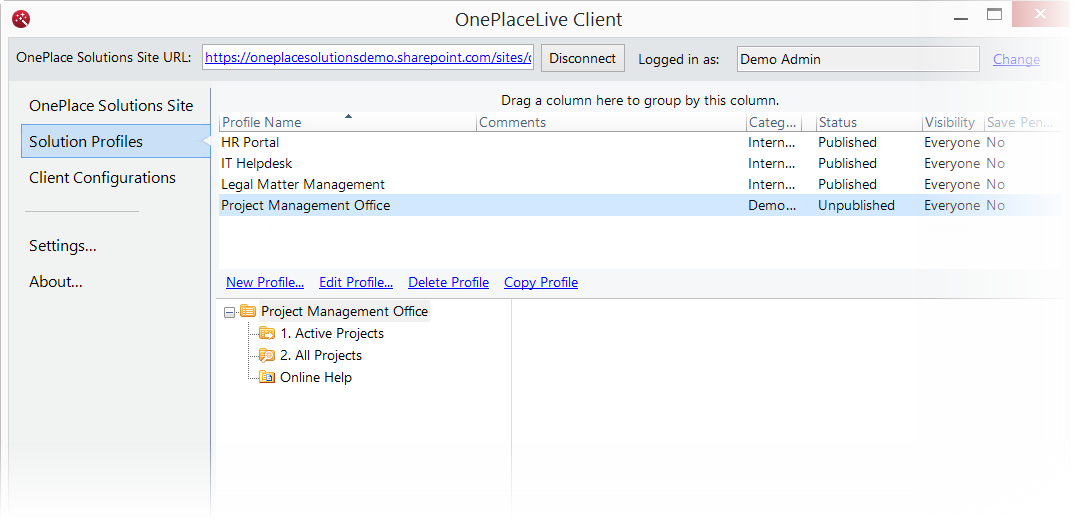
Since OnePlaceMail and OnePlaceDocs expose and extend common Microsoft Office and Adobe applications the result is that your business solutions (represented by Solution Profiles) are available in a consistent and familiar way directly within core applications that the user works in such as Outlook, Word, Excel, PowerPoint, Adobe Reader, Adobe Acrobat, Windows Desktop.
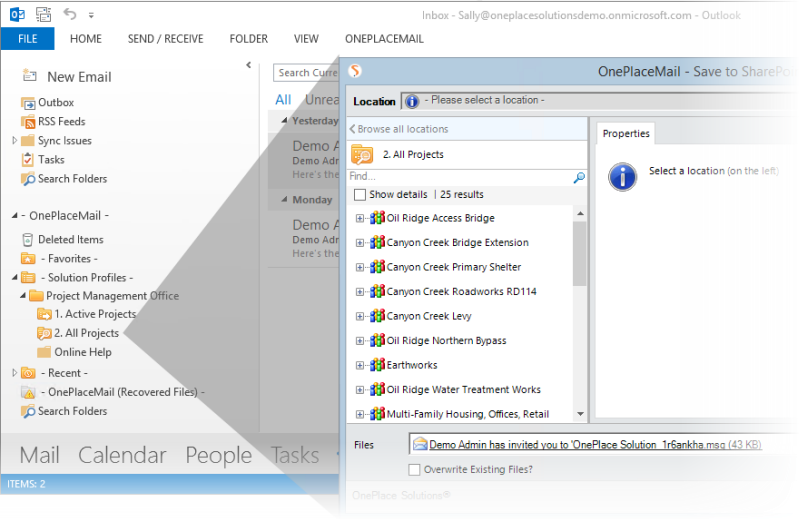
Each Solution Profile can be restricted to particular users or groups of users so that your business systems are published only to those user groups that need them.
Building a Solution Profile
The contents of a Solution Profile are essentially a structured list that contains any combination of the following types of static and dynamic Solution Profile Items.
Locations
Shortcut (location item)
The Shortcut item provides the ability to define a direct link to a location within SharePoint/Office 365. This can include a site collection, site, library, list, folder, or document set.
This item type is considered static, once configured the item always take users to a fixed location within SharePoint/Office 365.
Search (location item)
The Search (location item) provides the ability to define a search query (KQL) to return one or more locations from across your SharePoint/Office 365 environment. Locations may include site collections, sites, libraries, lists, folders and document sets.
The Search (location item) and contained search query can execute against Office 365, SharePoint 2013, and SharePoint 2010 environments. The SharePoint platform and configuration of search within your environment will determine the richness and freshness of your search results.
You can incorporate Result Sources when using Office 365 or SharePoint 2013 and above. Result Sources can be further refined (if required) with a search query (KQL).
This item type is dynamic, actual locations presented are dynamically determined at runtime and will depend on the data that is in SharePoint/Office 365 at that time. As the locations are being determined by search in real-time this provides scope for personalization and time based searching such as:
- Open Helpdesk cases older than 2 weeks
- All Legal Matters of type Litigation
- Projects created this month in North America Region
Central Register (location item)
The Central Register (location item) provides the ability to define a Central Register (list in SharePoint) describing one or more locations (e.g. site collections, sites, libraries, lists, folders, document sets). The Central Register list can be referenced, refined, and queried, in order to present relevant locations (from SharePoint/Office 365).
You may have a number of Central Register lists for different systems. For example, different lists for projects, matters, helpdesk cases, etc...
This item type is dynamic, actual locations presented are dynamically determined at runtime and will depend on the data that is in SharePoint/Office 365 at that time. As the locations are being determined by (CAML) query in real-time this provides scope for complex queries and personalization such as:
- Open Projects where I'm the project manager or member of the project team
- Open Projects in the Initiation phase where I'm the project manager
- Open Legal Matters assigned to me
- High priority Helpdesk cases assigned to me
- Overdue Helpdesk cases assigned to my team
Content
Search (content item)
The Search (content item) provides the ability to define a search query (KQL) to return one or more content items/documents from across your SharePoint/Office 365 environment. Items may include list items, documents, files, calendar entries, pictures (basically any content within your SharePoint environment that is indexed by search)
The Search (content item) and contained search query can execute against Office 365, SharePoint 2013, and SharePoint 2010 environments. The SharePoint platform and configuration of search within your environment will determine the richness and freshness of your search results.
You can incorporate Result Sources when using Office 365 or SharePoint 2013 and above. Result Sources can be further refined (if required) with a search query (KQL).
This item type is dynamic, actual content presented is dynamically determined at runtime and will depend on the data that is in SharePoint/Office 365 at that time.
Office Graph (content item)
The Office Graph (content item) provides the ability to query the Office Graph to obtain insightful content and also combine this with the power of SharePoint search to give context within the scope of the solution.
This provides scope for insightful, personalized content such as:
- Documents trending around me
- Documents I've viewed within the Legal Matter Management System
- Documents I've edited in the Project Management System
- Items from my Home Delve feed that are from the Legal Matter Management System
Business Scenario Based Examples
Now that you are across the purpose of OnePlaceLive and Solution Profiles we are going to be continuing this series of articles by providing scenario-based examples of different business solutions using a variety of Information Architectures and showing how Solution Profiles can be used to solve common problems and challenges to these scenarios. For example, we will be looking at information architectures such as:
- Systematic growth in the number of site collections
- Single site collection with systematic growth in the number of sites
- Single site with systematic growth in the number of libraries
- Single library with systematic growth in the number of document sets
Many solutions involve a combination of the above, and we will be covering those scenarios off as well. So stay connected and tuned in as this series of articles expands.
Scenario 1 - Project Management (Single site collection with subsite per project)
Scenario 2 - Legal Matter Management (Site collection per client with subsite per matter)
Latest news & blogs
Webinar: Be Copilot ready - Simplify work processes and improve productivity in Microsoft 365
Join us for an exclusive webinar designed for Office 365 users looking to streamline operations and boost efficiency.
DWConference 25
Join us at the Digital Workplace Conference for two days of learning about tools in the Digital Workplace. Immerse yourself in knowledge, expertise and experience and challenge your thinking by acquiring new skills and building your network.
Auckland, New Zealand | 18-19 March
Future trends in record management and how to stay ahead
Organizations are digitizing their documents and records to ensure data safety and accessibility. Accurate data is crucial for business growth, and digitization provides secure storage and easy access to important documents from anywhere. Managing digital data systematically protects records and reduces the risk of misplacement or loss. Companies can scan documents through data conversion services to streamline information, further enhancing productivity and efficiency.



