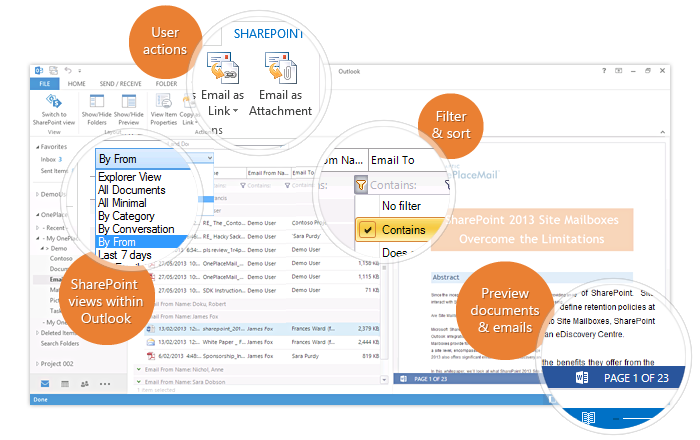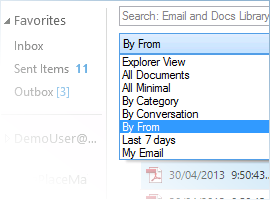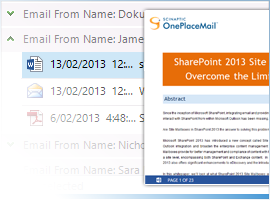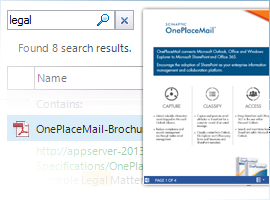OnePlaceMail R6.5 delivers SharePoint access within a familiar Microsoft Outlook style interface
OnePlaceMail Release 6.5 combines the familiarity of the Microsoft Outlook experience (such as email and document preview) with the strength of SharePoint views; including columns, grouping, sorting and filtering of content.
End user productivity is significantly increased through efficient access to SharePoint content and minimal change in the Microsoft Outlook user experience which improves the adoption of your SharePoint solutions.
SharePoint views within Outlook
OnePlaceMail's 'Outlook style interface' provides access to both SharePoint public and private views for the selected location
- Content filtering and sorting
- Column sorting
- Overriding default view
- Adheres to SharePoint performance and view thresholds.
Document and email previews
Microsoft Office Web Apps Server email and document previews (where available) and performace controls for local previews.
Search, preview and access SharePoint
Search within the 'Outlook style interface' and view previews of select results.
Access items in SharePoint:
- View item properties on the selected items
- Edit items from Outlook and start workflows
- Access list items, including tasks, issues, calendars
- High performance folder hierarchy.
User actions for greater productivity
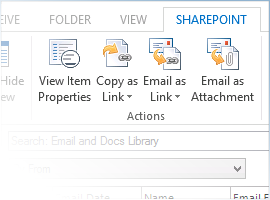
Increase productivity with actions to copy and email links or attach content from SharePoint:
- Insert as link / attachment from SharePoint
- View properties
- Email as links
- Email as attachments.
Latest news & blogs
Webinar: Be Copilot ready - Simplify work processes and improve productivity in Microsoft 365
Join us for an exclusive webinar designed for Office 365 users looking to streamline operations and boost efficiency.
DWConference 25
Join us at the Digital Workplace Conference for two days of learning about tools in the Digital Workplace. Immerse yourself in knowledge, expertise and experience and challenge your thinking by acquiring new skills and building your network.
Auckland, New Zealand | 18-19 March
Future trends in record management and how to stay ahead
Organizations are digitizing their documents and records to ensure data safety and accessibility. Accurate data is crucial for business growth, and digitization provides secure storage and easy access to important documents from anywhere. Managing digital data systematically protects records and reduces the risk of misplacement or loss. Companies can scan documents through data conversion services to streamline information, further enhancing productivity and efficiency.