The OnePlaceMail App update you have been waiting for!

The OnePlaceMail App recently celebrated its first anniversary and what a year it has been! In addition to the new Insert from SharePoint, Teams, and OneDrive being launched today, let me recap highlights from the last 12 months. I encourage anyone who's not recently used the OnePlaceMail App, to give it a try!
- Today (April 22, 2020) we announce the much-anticipated Insert from SharePoint, Teams Channels, and OneDrive! We are so excited about this capability and the productivity it delivers, and we hope you are too! Scroll down to learn more.
- Last week we announced how OnePlace Solutions is helping businesses impacted by COVID-19 by offering the full OnePlaceMail App for free through to June 30. We are proud to be supporting businesses through this difficult time and have received positive feedback from customers who have found this useful. If you haven't tried the OnePlaceMail App, now is a great time to use it for free and help everyone work better together.
- One month ago, we saw a huge shift from Google and how they handle third-party cookies in the Chrome Web Browser. For the OnePlaceMail App, this meant a big revamp in how we performed the authentication process when signing in to Office 365. For our customers, this means they can be confident OnePlace Solutions is committed to supporting industry best practices.
- Late last year at Microsoft Ignite, the OnePlaceMail App was named Microsoft 365 App Awards winner for People Choice in addition to being a finalist and awarded for the best integration with Office 365!
We are proud of the cadence of developing new capabilities in the OnePlaceMail App over the last 12 months, helping thousands of people around the world be more productive while supporting businesses to achieve greater information management in a digital workplace.
Stay updated by regularly visiting the What's New or add your suggestions.
Now is the time to try the OnePlaceMail App: Insert from SharePoint, Teams, and OneDrive has arrived!
Our mission is to enable people in business to do more, simply. The Insert from SharePoint, Teams and OneDrive capability launched today aligns with this mission!
The Insert from SharePoint complements the existing capture and classify capabilities with seamless access to content, all without leaving your familiar environment of Microsoft Outlook. This firmly puts the control in the hands of business users to remain productive while in the flow of writing an email and needing to insert content from Office 365 as either a link or attachment, removing distractions and making the process effortless.
Expanding on the concept of Pinned and Recent locations when saving to SharePoint, Teams channels and OneDrive, the insert capability provides simplicity with its unique ability to pin both files and locations (sites, libraries, document sets, and folders), making it efficient to insert links within an email for both files and locations. Adding an attachment to an email is fast, and where available the choice to insert either the original file or convert the file to PDF when inserting. Insert as PDF allows you to automatically convert files from Office 365 SharePoint, Teams, and OneDrive to PDF when attaching to an email.
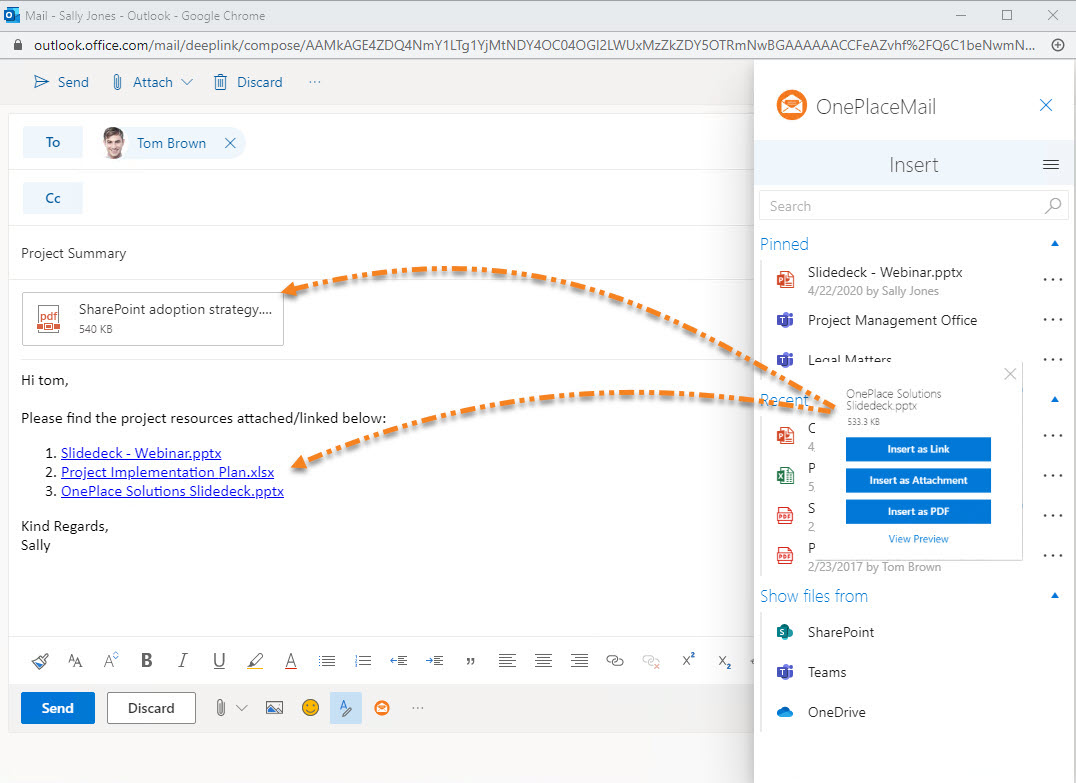
Latest news & blogs
Webinar: Be Copilot ready - Simplify work processes and improve productivity in Microsoft 365
Join us for an exclusive webinar designed for Office 365 users looking to streamline operations and boost efficiency.
DWConference 25
Join us at the Digital Workplace Conference for two days of learning about tools in the Digital Workplace. Immerse yourself in knowledge, expertise and experience and challenge your thinking by acquiring new skills and building your network.
Auckland, New Zealand | 18-19 March
Future trends in record management and how to stay ahead
Organizations are digitizing their documents and records to ensure data safety and accessibility. Accurate data is crucial for business growth, and digitization provides secure storage and easy access to important documents from anywhere. Managing digital data systematically protects records and reduces the risk of misplacement or loss. Companies can scan documents through data conversion services to streamline information, further enhancing productivity and efficiency.



