Working with content in Microsoft SharePoint just got easier

We're pleased to announce that one of our most requested items from our community forum is now available - the ability to move content from a SharePoint location to another location right from your desktop, using OnePlaceDocs.
You can now be more productive than ever! If you need to share or move a document/email from one location to another - now you can, simply click 'Move to' and seamlessly move content without leaving your desktop.
The benefit of this is to reduce duplicated files, easily move these from one location to another as processes require, including content type and metadata when possible.
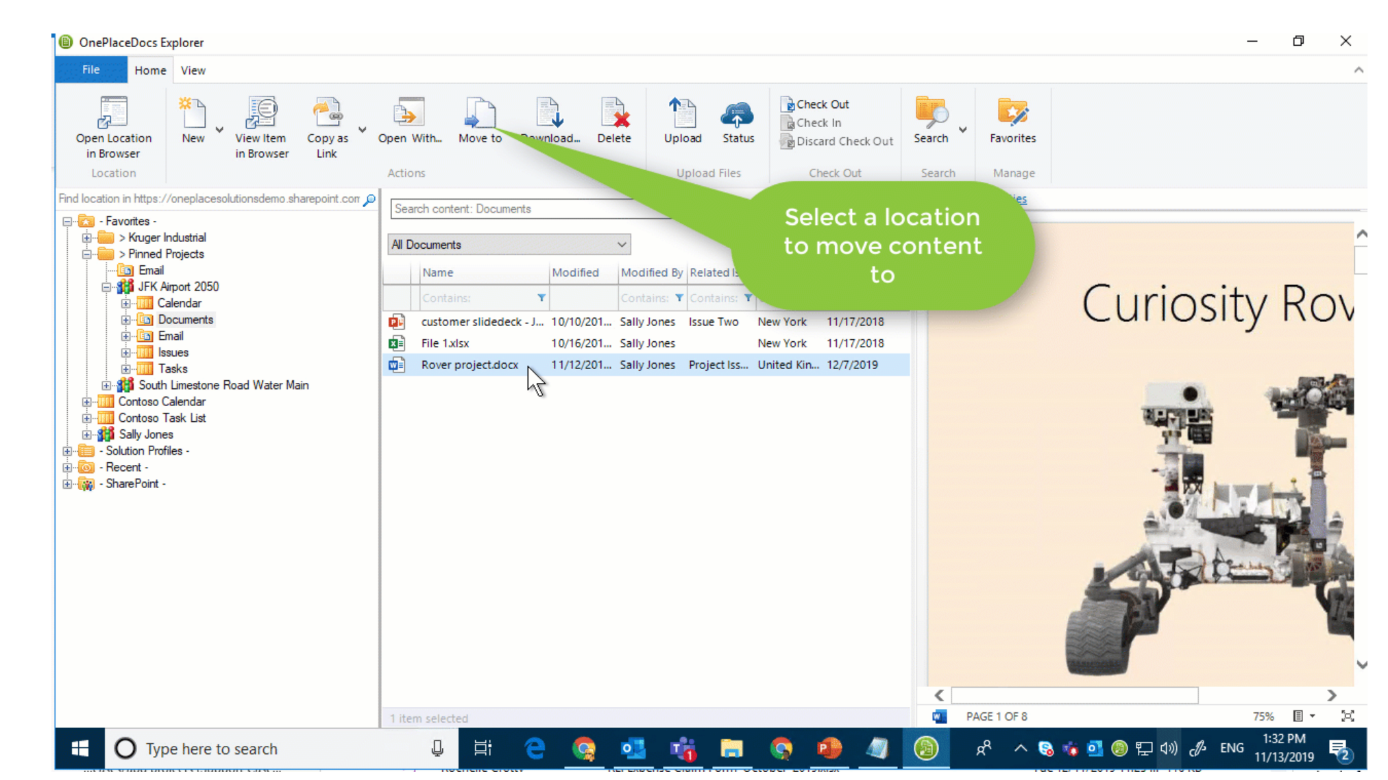
What's New in 7.10
- Move button - we've made it easier to move content around your SharePoint environment with the new move button. Supported in SharePoint 2016, 2019 & SharePoint Online
- Set multiple email content types in OnePlaceMail Settings
- Automatically download and open eml file types via the OnePlaceMail grid view
- Clone an item in a Solution Profile - it's now easier to create multiple items in your Solution Profiles, with the ability to clone previously created items
We heard you and have now implemented what you wanted - we want to hear more! Vote up what you'd love to see next.
Latest news & blogs
Webinar: Be Copilot ready - Simplify work processes and improve productivity in Microsoft 365
Join us for an exclusive webinar designed for Office 365 users looking to streamline operations and boost efficiency.
DWConference 25
Join us at the Digital Workplace Conference for two days of learning about tools in the Digital Workplace. Immerse yourself in knowledge, expertise and experience and challenge your thinking by acquiring new skills and building your network.
Auckland, New Zealand | 18-19 March
Future trends in record management and how to stay ahead
Organizations are digitizing their documents and records to ensure data safety and accessibility. Accurate data is crucial for business growth, and digitization provides secure storage and easy access to important documents from anywhere. Managing digital data systematically protects records and reduces the risk of misplacement or loss. Companies can scan documents through data conversion services to streamline information, further enhancing productivity and efficiency.



