How email plays an important role in Enterprise Content Management Systems

Metadata is an integral component of modern enterprise content. In this four-part series we will explore why metadata is important and the benefit it can bring the organization and the end-user:
- Metadata is integral to a modern Enterprise Content Management system
- How email plays an important role in Enterprise Content Management system [This blog post]
- Leveraging Metadata for intelligent SharePoint solutions
- The role of metadata for greater compliance and security (Azure Information Protection - AIP)
Is email primarily for communication or storage?
We still spend a large portion of our day reading, sending and receiving emails. The average person spends nearly 30% of their working week on email and on average an individual sends 124 emails every day. That's a lot of communicating throughout the day to those within and outside of an organization.
Of those 124 emails, imagine half of these are saved by each staff member who received it, and often the same email is saved multiple times. Users are often struggling with how and where to save things - common workarounds by end-users include adding folders in the mailbox and therefore Exchange or, creating several personal folders that are available only to that user in their mailbox or relying on public folders to share emails with team members. While email is an effective communication tool, it's not a storage solution.
Why bring email and documents together as part of the same solutions?
So, how do we address this and make it easier? On one hand, we need to keep emails for records management and compliance and on the other, we're drowning in content. The answer is to have an Enterprise Content Management (ECM) strategy to manage this. A well-designed ECM will increase productivity, encourage collaboration and help automate processes where needed and email is an important part of that content. It can also remove that downtime in searching for a document.
When referring to an Enterprise Content Management strategy, this doesn't just refer to content for documents or spreadsheets. Content has moved to include email, videos, images, contracts, invoices and receipts and these all need to be stored somewhere. Bringing email and documents together into a content management system makes sense, you can view the entire content of a project in one space. Just imagine how much time is lost, context shifting from one application to another to work on a specific issue. SharePoint has the capability to store all these content types in a central location. Users can now see all content of a project, helpdesk case, legal matter at once.
Benefits of moving email to SharePoint:
But what about email, specifically? Email is still a common method of communicating in the business world and has been for decades. We all know it's a great and proven method to communicate and keep records, whether that be a simple agreement tracking goods or saving correspondence on a legal matter. While Outlook itself can store vast numbers of emails into subfolders it can become clunky and slow if these are not maintained, they are also only available to an individual and not shared across a team. As mentioned, public folders might be used to try to get some control and management of content, however, these public folders can become too big resulting in a performance hit on Outlook and ultimately user's productivity.
The loss of productivity can be enormous when users are waiting for their public folder to load or simply trying to find an email saved amongst the thousands of other emails, further to this there are no out of the box options to manage duplicated emails in these folders, or any method to apply additional metadata to help with an ECM.
When you save an email to SharePoint, these issues can immediately be resolved. As seen in our previous blog in this series, the search capabilities of SharePoint far exceed any search capability in Exchange. This is further demonstrated when you store an email using add-ins such as OnePlaceMail, where the email attributes are promoted to email columns. Promoting these attributes to columns will return faster and more accurate search results which improves the overall experiences of working with emails. Users can also take advantage of the Outlook grid view where they can use features such as the type-ahead filtering to quickly locate an email in a library.
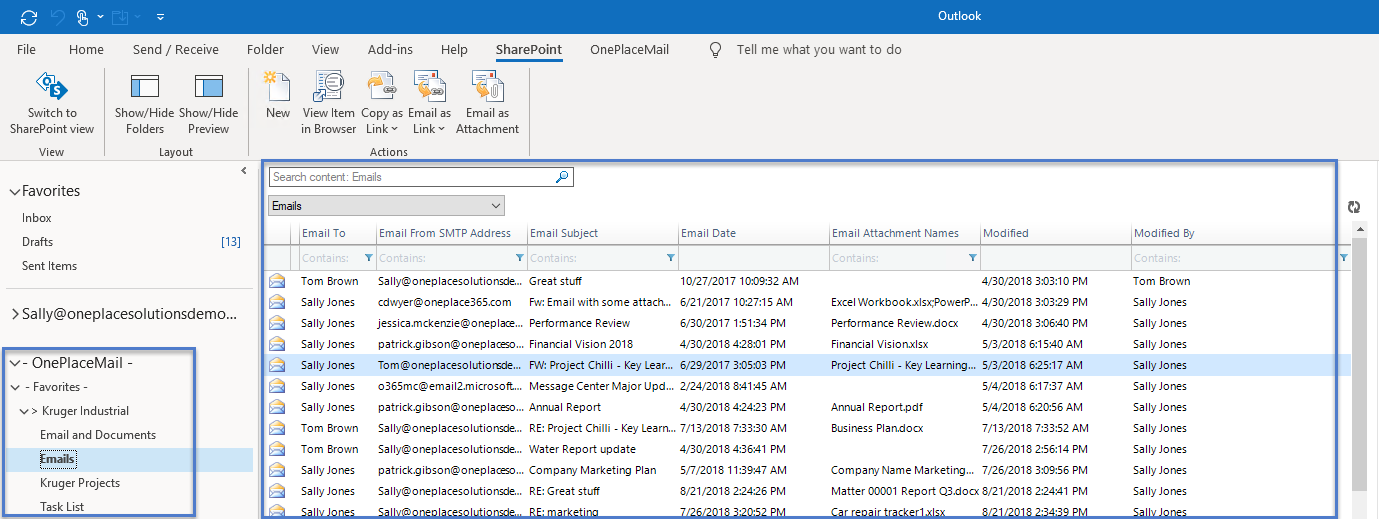
Working with emails stored in SharePoint, via Outlook
Email and attachments
Emails with attachments is still the easiest way to send and share information to others largely in part because it is effective, rapid and we're just used to this method of communicating. But once the attachment has been received and you need to store this somewhere, what are the best options?
Using the standard public folder or PST are two options. The issue with the public folder option is, if other people have also received the same attachment - this will be stored multiple times or if you store it in your personal PST - no one else has access to it. The document attached is also stored within the email - making access later more time consuming than it should be. Traditionally to overcome this you might store the attachment in a file server, or even with some risk on your desktop and your email in your mailbox then shifting between different applications and windows to try to work on a single issue.
Storing the attachment in SharePoint into the relevant project or client folder alleviates both pain points. A document library can hold both the email and attachment - users have everything they need in one place, and even better - the team has secure access; you can start collaborating on the document if needed and you'll remove the dreaded duplicated file. This is an easier way to encourage collaboration and direction to insert attachments as links when sharing a document to an internal audience.
As we know with flexible work hours and the want to work from different devices, we need to solve the issue for those working on their tablets, mobile phones and using Outlook Web Access. This means traditional windows file shares/public folders doesn't quite solve this as it once did. The modern desktop and SharePoint support these options and the OnePlaceMail app further extends this by providing a method to save seamlessly into these shared locations of SharePoint and ensuring important metadata is captured in the save process.
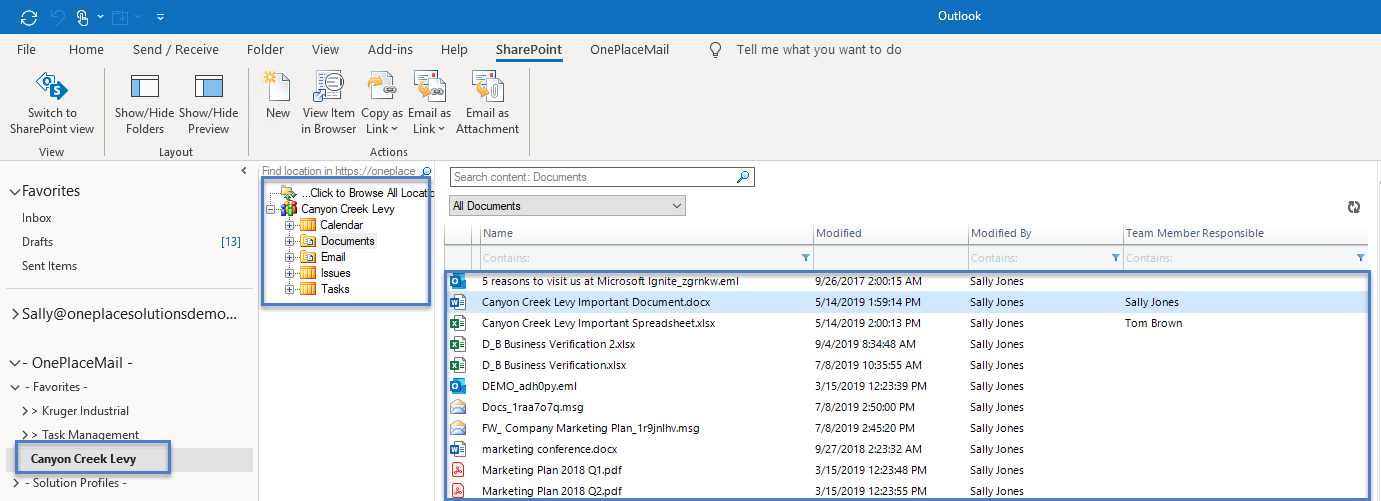
Canyon Creek site, with access to content directly in Outlook
Here we can see a project library which contains all relevant information for that project in a single location - we've reduced the need to navigate across applications, removed context shifting, encouraged collaboration and increased productivity by using SharePoint. Extending this, an application such as OnePlaceMail can deliver this location directly into a user's mailbox - so the change management has also been reduced and addressed.
In our next installment, we'll discuss how metadata helps build real-world scenarios and where these can help in productivity and surfacing content.
Latest news & blogs
Webinar: Be Copilot ready - Simplify work processes and improve productivity in Microsoft 365
Join us for an exclusive webinar designed for Office 365 users looking to streamline operations and boost efficiency.
DWConference 25
Join us at the Digital Workplace Conference for two days of learning about tools in the Digital Workplace. Immerse yourself in knowledge, expertise and experience and challenge your thinking by acquiring new skills and building your network.
Auckland, New Zealand | 18-19 March
Future trends in record management and how to stay ahead
Organizations are digitizing their documents and records to ensure data safety and accessibility. Accurate data is crucial for business growth, and digitization provides secure storage and easy access to important documents from anywhere. Managing digital data systematically protects records and reduces the risk of misplacement or loss. Companies can scan documents through data conversion services to streamline information, further enhancing productivity and efficiency.



