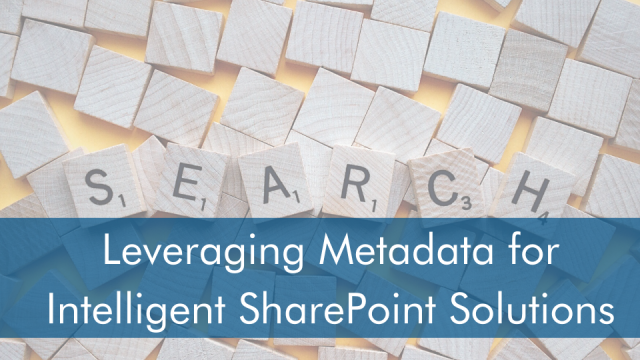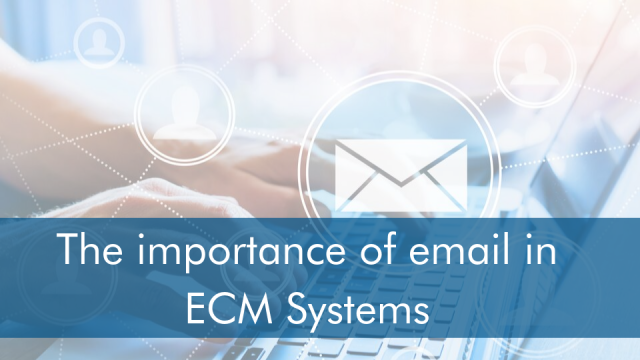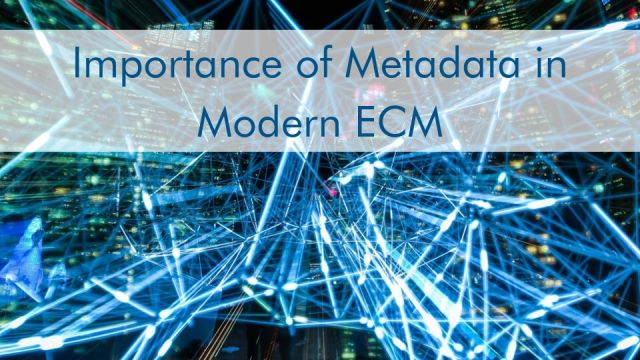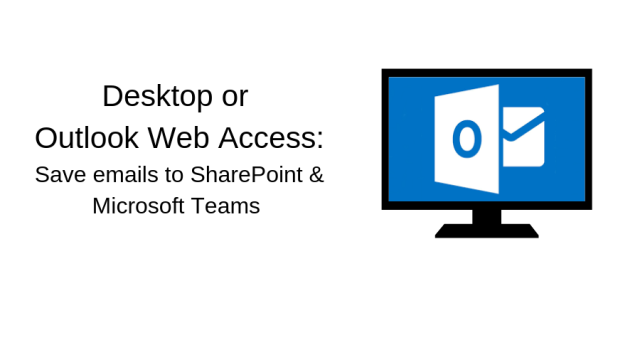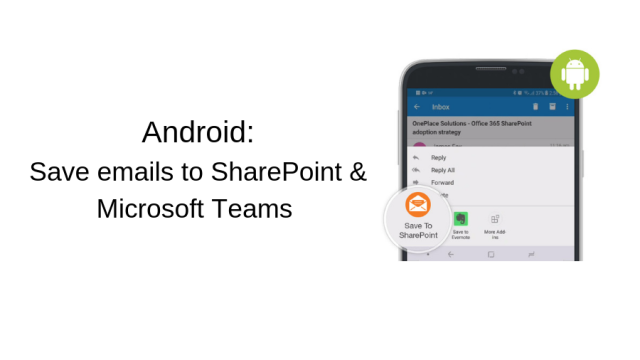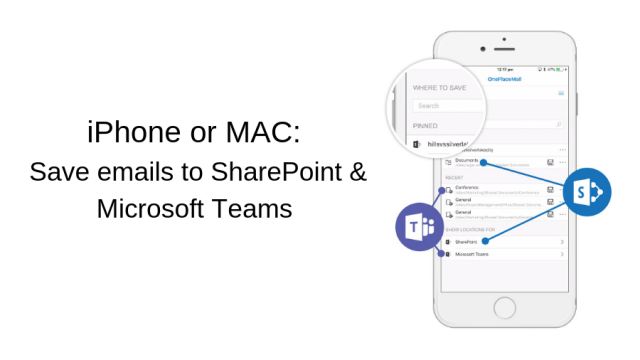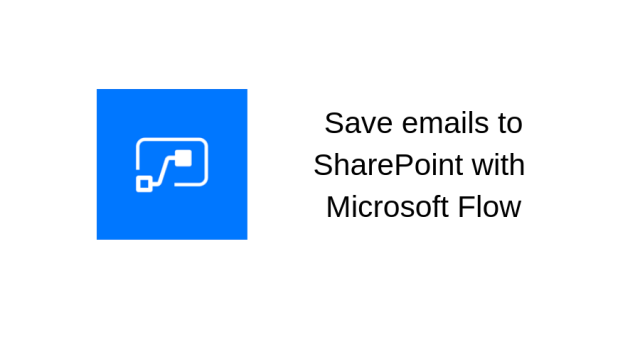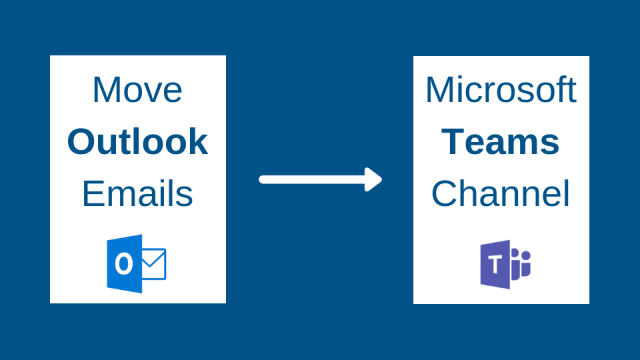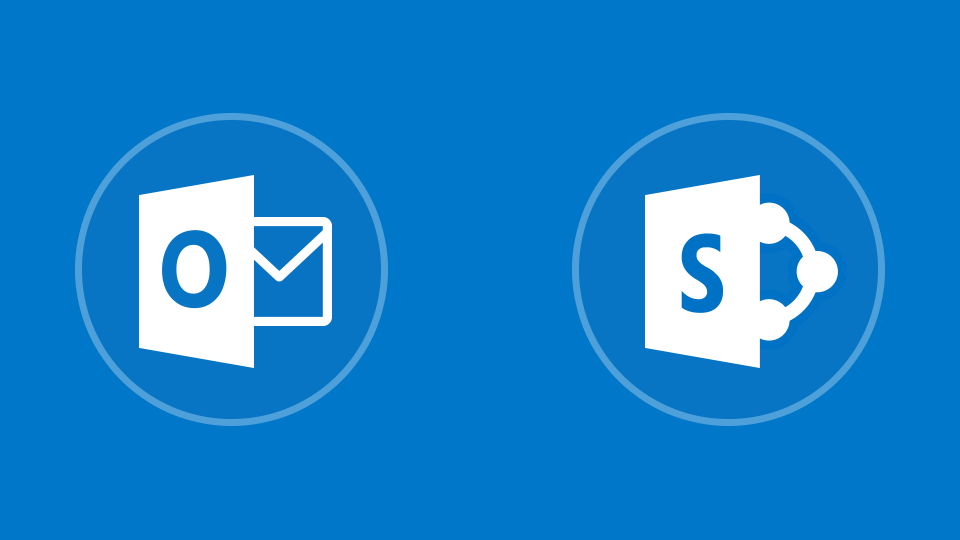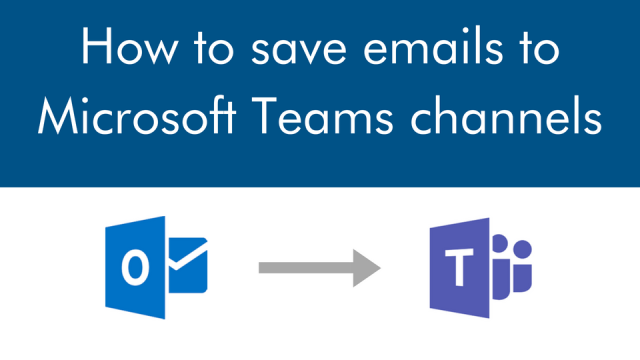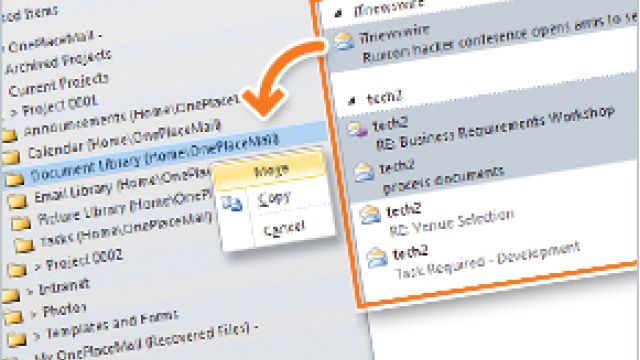Email management
What is New Outlook?
In today’s rapidly changing business landscape, optimizing efficiency and productivity is crucial. Microsoft’s New Outlook promises to revolutionize how professionals manage their digital workflows and correspondence. By leveraging its innovative features, users can streamline their communication processes and stay ahead.
One Outlook to rule them all: What you need to know about the next generation of Outlook
Microsoft first announced its vision for the future of Outlook in 2020 and continues to move towards the highly anticipated launch of One Outlook.
How to reduce the amount of time your employees spend on emails
Email is considered a critical component of communicating within the business world; however, email is notorious for costing employees valuable time and productivity every day...
How you can increase your organisations pace of communications for better collaboration and efficiency
Email is one of the most important communication channels for many businesses. However, most businesses manage their email ineffectively. Your business could potentially reap significant benefits from a few simple...
Insert as a PDF Capability now with OnePlaceMail
After the announcement of insert, a file as a link or attachment OnePlace Solutions now brings you Insert as a PDF capability! The OnePlaceMail App now allows you to capture...
OnePlaceMail App update: Create a new email with links to the saved attachments
The latest enhancement in the OnePlaceMail App enables you to create a new email with links to attachments you have saved from an email...
Microsoft Outlook & Microsoft SharePoint - The Two Worlds
Connecting Microsoft Outlook with SharePoint is the bringing together of two worlds. The personal information management (PIM) environment of Microsoft Outlook, where we spend so much our time...
The role of metadata for greater compliance and security
As we have explored metadata has an important role in improving the end-user experience of SharePoint. Through the use of metadata, we can classify content so that it makes more sense when...
Leveraging metadata for intelligent SharePoint Solutions
Metadata is an integral component of modern enterprise content. In this four-part series we will explore why metadata is important and the benefit it can bring the organization and the end-user...
How email plays an important role in Enterprise Content Management Systems
Metadata is an integral component of modern enterprise content. In this four-part series we will explore why metadata is important and the benefit it can bring the organization and the end-user...
Importance of Metadata in Modern ECM
Metadata is an integral component of modern enterprise content. In this four-part series we will explore why metadata is important and the benefit it can bring the organization and the end-user...
Automatically capture and classify Azure Information Protection labels to SharePoint
What is Azure Information Protection?
Azure Information Protection is a cloud-based Azure service that helps organizations protect, label and classify documents and most importantly emails by applying labels...
Save emails from Outlook to a Microsoft Teams channel with adaptive cards
Our goal at OnePlace Solutions is to enable people in business to do more, simply. Our latest enhancements don't disappoint...
Save emails to SharePoint and Microsoft Teams from your Desktop or Outlook Web Access
The modern desktop provides the ability for IT departments to employ efficient support and process in managing and deploying PC's. Users who previously worked solely in the Microsoft Outlook desktop...
Save emails to SharePoint & Microsoft Teams from your Android Device
OnePlace Solutions was proud to be an official launch app with Microsoft Outlook for Android in September 2017. Working to empower users to access and save emails and attachments...
Save emails to SharePoint & Microsoft Teams from your iPhone or MAC
The modern desktop empowers people to be connected anywhere and at any time. When provided with the best possible productivity tools available, we are enabled to be more productive than ever before.
Save important emails to SharePoint with Microsoft Flow
We are excited to have FlowNinja John Liu as our guest blogger. John is a Consultant at SharePoint Gurus, a Microsoft MVP and founder of Flow Studio app. He specializes...
Move Outlook emails to a Microsoft Teams channel
Today's modern workplace is anywhere with an internet connection and on any device. There are many applications and tools to choose from to enable you to connect with your team...
Three ways to save an email from Outlook to SharePoint
OnePlaceMail delivers SharePoint locations directly to the user in the Outlook Navigation pane, providing seamless integration for users to save an email from Outlook to SharePoint.
How to save emails to Microsoft Teams channels
The OnePlaceMail App for Outlook enables users to conveniently save emails and attachments from Microsoft Outlook to Microsoft SharePoint and Microsoft Teams channels from any device (iOS, Android, Windows, macOS, and OWA).
Extend SharePoint Site Mailboxes - Download the White Paper
OnePlaceMail R6.4 Preview extends SharePoint 2013 Site Mailboxes and now available for immediate download.
to overcome many of their limitations. Saving content from Outlook to Site Mailboxes or other ad hoc SharePoint locations is a truly cohesive experience with OnePlaceMail R6.4.
Integrate email with SharePoint and Office 365 - Talking Office 365
James Fox has been interviewed by Marlon Marescia from Talking Office 365. The interview forms the basis of a Master Class where an in-depth look at how to integrate email with SharePoint Office 365 is provided.
How do I drag and drop emails from Outlook to SharePoint?
Traditionally, saving emails to SharePoint can result in duplicate data, unfriendly file formats and no useful metadata capture for better searching and classification of content.
How do I save Outlook emails to SharePoint?
In less than 5 minutes, this video demonstrates the seamless desktop to SharePoint integration provided by OnePlaceMail:
- Save email into SharePoint in the same manner as saving into Public Folders
- Save attachments from Outlook to SharePoint
- Send and Save emails into SharePoint
- Access SharePoint from within the Outlook client
- Integrate File Explorer with SharePoint for saving documents
- Save a document from Word to SharePoint (or Excel and PowerPoint)