Importance of Metadata in Modern ECM
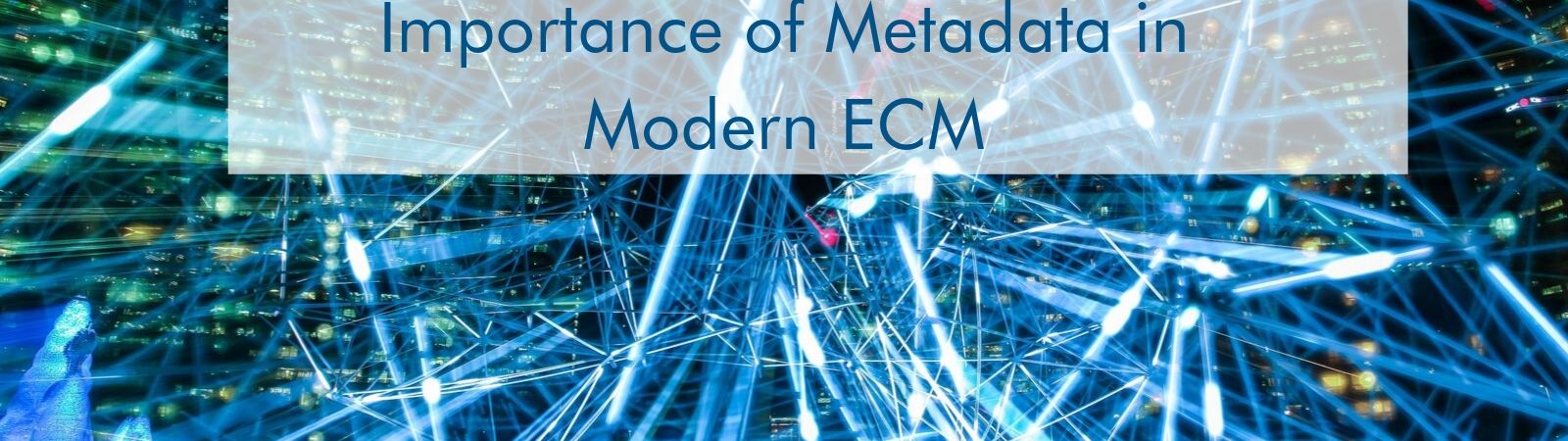
What is metadata, and why is it important?
Metadata is an integral component of modern enterprise content. In this four-part series we will explore why metadata is important and the benefit it can bring the organization and the end-user:
- Metadata is integral to a modern Enterprise Content Management system [This blog post]
- How email plays an important role in the Enterprise Content Management system
- Leveraging Metadata for intelligent SharePoint solutions
- The role of metadata for greater compliance and security (Azure Information Protection - AIP)
How metadata enables better compliance and business intelligence
The definition of metadata is “data providing information about other data”. In itself, this doesn’t sound very exciting – but when we start thinking about how rich metadata can improve our personal productivity; allowing us to surface information efficiently and save us time, we can immediately see the value in what metadata provides. From an organization perspective, metadata is the cornerstone to better compliance, business intelligence, and improved workflow automation.



There are three pillars we discuss when interacting with documents and referring to metadata. These include:
- Capturing an item (document, email or another file type)
- Classifying the item
- Accessing the item
Classifying content with metadata can be either system or people-driven, and both have their merits.
Microsoft Office365 SharePoint is a platform built for managing unstructured content, improving collaboration and business workflows. An organization with well thought through metadata capture and management will reap the benefits of achieving greater compliance and harnessing the value of information assets.
Once metadata has been captured and applied to classify content, its true power is evident when end-users work with, or access content that has been saved.
So, how can metadata help users be more productive?
Search - Boost search through metadata and managed properties
Finding a document once it has been saved is a common task in any organization. Through effective classification of content with metadata, we can make that process so much easier – saving time and frustration!
Search starts to make more sense when there is rich metadata to work with, and with the introduction of Microsoft Search, the power of search has been boosted to move beyond SharePoint and integrate more holistically across Office 365.
An end-user performing a standard keyword search allows information to be returned based on both the body of content (document, email, file,) and any metadata that has crawled and indexed using Office 365 search. The power and effectivity of the search is based on the relevance of items returned by the search. While a general search is beneficial, the real power of search is not demonstrated until metadata is crawled and indexed as Managed Properties in Office 365 search.
Managed Properties enable you to add context to your search, ultimately delivering search results with greater relevance to improve personal productivity.
Through managed properties you can boost your search and group crawled properties that might return similar information and present these when a search is conducted. For example, you might have a column named “Project Name” and another column named “Project” – these two columns might present the same content. Without Managed Properties, they are treated separately. Managed Properties group these so that search understands that these should both be returned when searching for a ‘Project’ in SharePoint.
Another option is to use search scopes with dedicated SharePoint search pages. These allow you to add even further context and refinement to your search results – leveraging the power of metadata with a simple user experience.
For example, imagine you had a Legal Matter Management system in SharePoint and wanted to return on items from legal cases and not return items from the intranet or other solutions built on SharePoint. By defining a Search Scope, you can limit the search area to a defined area and by creating a dedicated search page you can present one or more managed properties as dropdowns lists or text areas for the user to easily search and find content.
Views
Using metadata captured against items in SharePoint, views can be created in SharePoint to present and streamline the access to content in SharePoint. We can also create multiple views of the same items presenting them in different ways based on the metadata available. This is one of the major benefits over traditional file shares that SharePoint provides.
Once these views have been created, we can now access this information in more meaningful ways, removing the need to trawl through copious amounts of documents trying to find the specific document or piece of information we are looking for.
Working with views and filters directly in Outlook
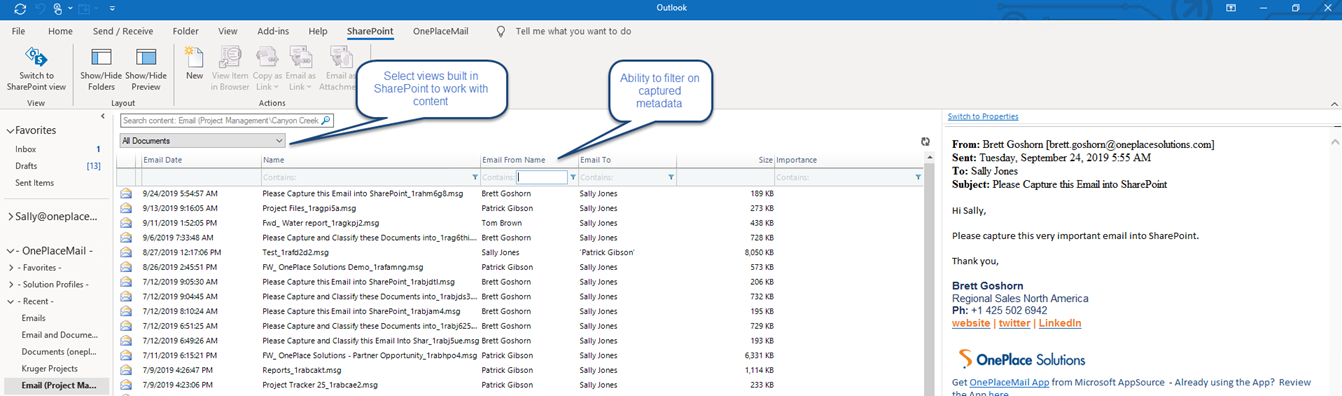
Default Values
When saving a document to SharePoint we can encourage users to tag documents in the save process – this is the “people-driven” approach. Add-ins such as OnePlaceMail or OnePlaceDocs that enable Office to SharePoint integration help users achieve this by providing a simple user interface in the application they are working in.
When designing a SharePoint information architecture, we can introduce some other methods to streamline the capture of people-driven metadata, ensuring true and accurate records are captured and the overhead of users manually adding metadata either removed or streamlined when saving content.
The system or ‘IT-driven’ approach for applying metadata can be achieved through column default values, location level defaults, Microsoft Flow or when saving to document sets, configuring SharePoint to push defined metadata down to the saved content.
When we utilize these methods, we’re alleviating the need for users to input this information each time they save. This could be particularly useful if they are saving to a library where all project documents need to be saved – by setting the default value on a column, we’re acknowledging that the value might be the same for each document – for example, in a library that is created for a “Tender Project”, all documents might be classified as “Tender”. When saving this might appear as an unnecessary task – why would I need to capture the same metadata each time? But when we try to resurface and later access documents, whether that be through a search or creating a view we can start to see why capturing that information on an items level is useful.
Taxonomy & Managed Metadata
These words start to sound more complicated, but really they are just different ways metadata can be categorized. A taxonomy is a formal classification system, which provides greater structure across the organization by grouping terms or labels into a hierarchy.
One common use of this is managed metadata, where term sets can be created. Because these are created at the tenant or site collection, they can then be used across all sites to apply metadata in a consistent manner.
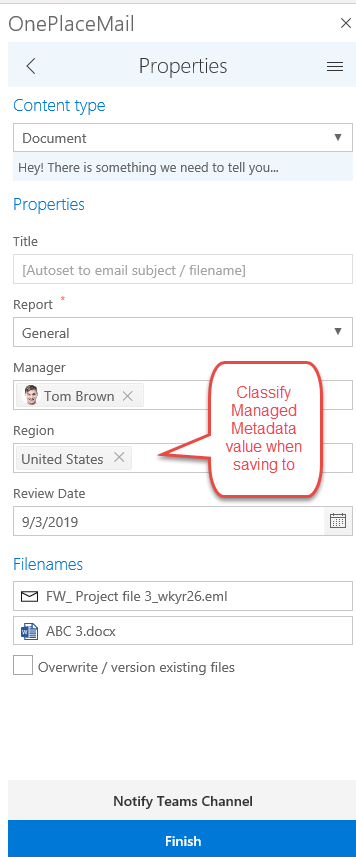
Successful SharePoint deployments ensure that content is easily discoverable, with options such as managed metadata – administrators can adapt in line with business needs and provide up to date terms for business users to tag documents with. Here you can see the benefit of managed metadata provides with a consistent and organized structure removing the complexity for users with predetermined terms ready and available allowing them to quickly select the correct tag and associate with the file they are saving.
So, what’s next....
Modern Enterprise Content Management + Metadata
The Modern Enterprise Content Management system still relies on metadata to provide a rich experience for people. Interaction and activity can be encouraged by providing easy methods to classify documents in the save process regardless of whether they are working in native applications, in a browser or via a device.
The modern work environment also extends through to a mobile workforce, it’s important to provide options for remote workers to classify documents and finish their task while they are out of the office. The modern work environment has moved past the traditional desktop/application relationship and people expect to be able to carry out the same tasks from any device. Apps such as the OnePlaceMail App can assist in ensuring metadata is classified into SharePoint from any device at any time, extending productivity and collaboration.
Earlier in this article we mentioned the ability to create views, and how metadata can help refine views that are returned. In the modern SharePoint experience, the “Attention View” is a useful example of highlighting those documents that are missing some metadata. This ensures that your team can efficiently highlight documents that require further attention. You can even create trigger events in Microsoft Flow to highlight documents that need further input. Extending this in the modern experience, if several documents require metadata to be edited or updated – you can select multiple documents that require attention and update these simultaneously.
Metadata & Content Types
When we have many sites in our SharePoint environment, we need to have options to efficiently manage metadata in several different locations. One option is to use metadata with content types to automatically drive labeling and classification, and retention/record management. This could be with default values, as mentioned above - however, the benefit of setting this at the content type is that we can extend this across multiple locations simplifying the management of classification columns.
This can be further developed through Office 365 labels or Azure Information Protection labels available in Office 365 – of which we’ll feature in a later article.
In our next blog, we’ll discuss how email is an integral part of solutions built on SharePoint.
Latest news & blogs
Webinar: Be Copilot ready - Simplify work processes and improve productivity in Microsoft 365
Join us for an exclusive webinar designed for Office 365 users looking to streamline operations and boost efficiency.
DWConference 25
Join us at the Digital Workplace Conference for two days of learning about tools in the Digital Workplace. Immerse yourself in knowledge, expertise and experience and challenge your thinking by acquiring new skills and building your network.
Auckland, New Zealand | 18-19 March
Future trends in record management and how to stay ahead
Organizations are digitizing their documents and records to ensure data safety and accessibility. Accurate data is crucial for business growth, and digitization provides secure storage and easy access to important documents from anywhere. Managing digital data systematically protects records and reduces the risk of misplacement or loss. Companies can scan documents through data conversion services to streamline information, further enhancing productivity and efficiency.



