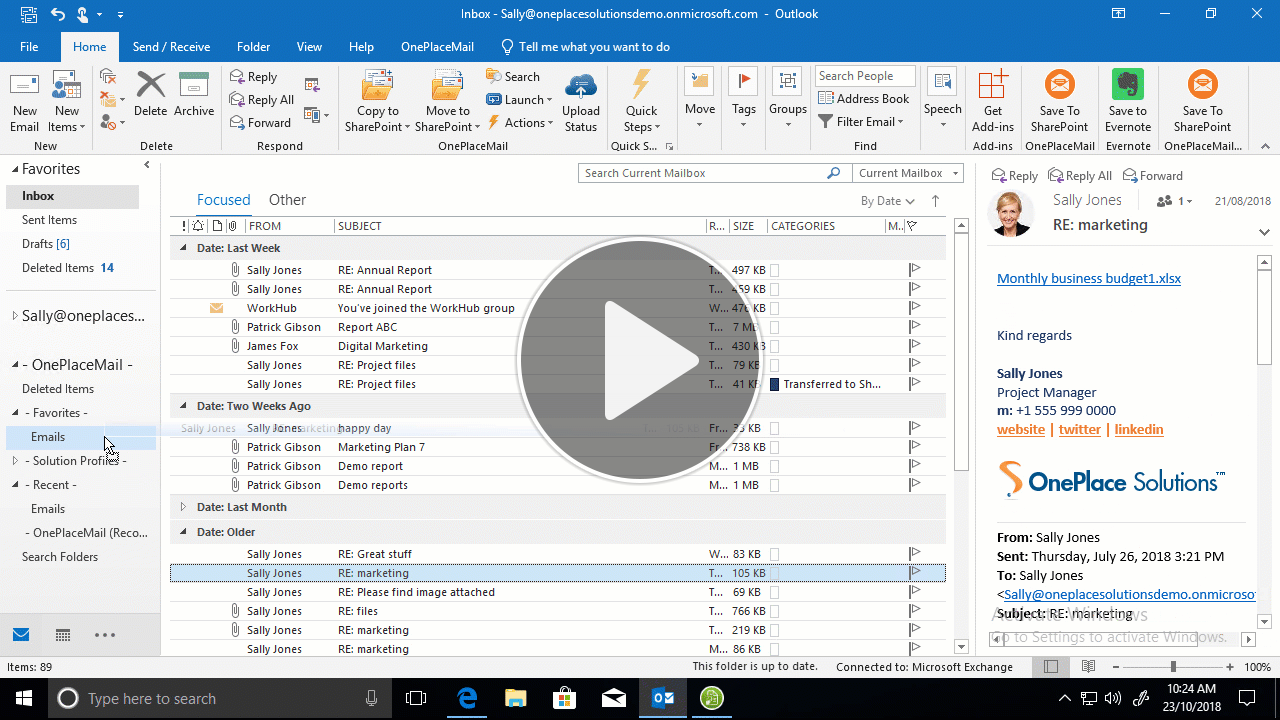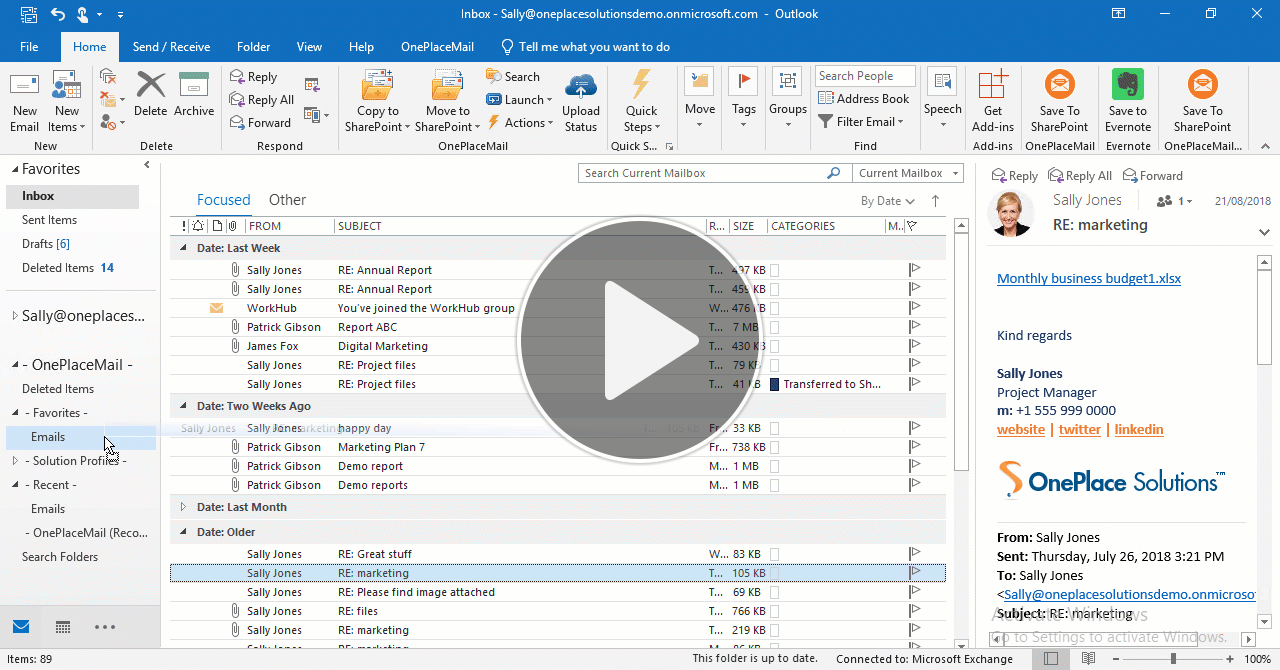Three ways to save an email from Outlook to SharePoint
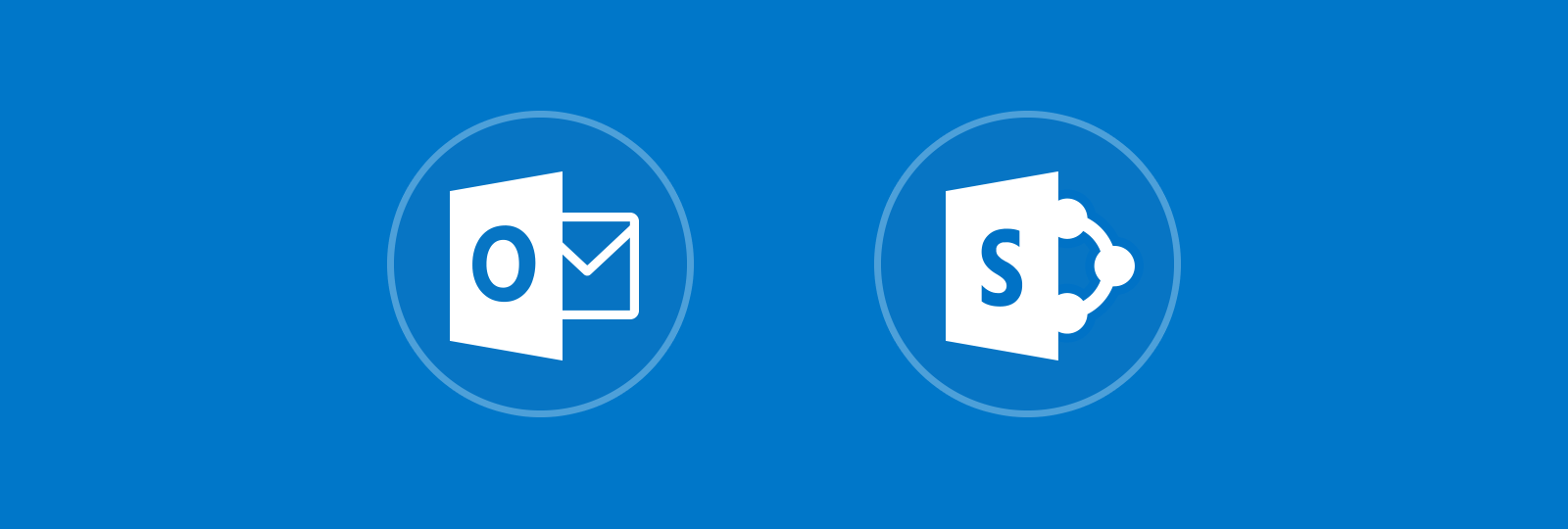
OnePlaceMail delivers SharePoint locations directly to the user in the Outlook Navigation pane, providing seamless integration for users to save an email from Outlook to SharePoint.
Start a trial Schedule a demo Contact us
Save an email from Outlook to SharePoint
As everyone works differently, there are three options when copying, moving or saving an email to SharePoint using OnePlaceMail.
- You can simply drag and drop an email to a SharePoint location in your Outlook Navigation pane
- Select a single email, or multiple emails you can use the 'Copy to SharePoint' or 'Move to SharePoint' buttons in the Outlook home ribbon
- Alternatively, you can right click on emails and select 'Copy email to SharePoint'
When an email is saved to SharePoint, OnePlaceMail will capture the email attributes and promote these columns.
When you select 'Copy to SharePoint' the email will be categorized and tagged blue with a 'Transferred to SharePoint' category making it easy to find which emails have been saved.
If at a later time, you would like to locate where this email has been saved in SharePoint, you can simply select the 'Open location in the browser' button from the Outlook home ribbon.
What about saving email attachments to SharePoint?
OnePlaceMail desktop application will by default, save the email and the attachment together as a msg file in a single save transaction.
If there is a need to save the attachment separately, you can drag and drop the attachment to a SharePoint location in the Outlook Navigation pane, or right click on the attachment(s) and select 'Copy Attachment(s) to SharePoint'.
Whether you are saving emails or attachments, the save process is completed in the background, allowing users to quickly move on to their next task.
Latest news & blogs
The importance of records management in a technology-driven world
Given the sheer volume and complexity of digital data that organizations handle daily, effective records management is crucial. From emails and reports to databases and policy documents, managing these records efficiently ensures data integrity, regulatory compliance and operational efficiency. The rapid pace of technological advancement means that companies must evolve how they store, retrieve and dispose of records to prevent data loss, minimize storage costs and support legal and business needs.
Mastering information management for accurate records: The essential guide
Managing records effectively is a daily challenge for countless professionals, particularly in industries like the legal sector. The constant influx of data and the complexity of compliance requirements can leave even the most organised individuals feeling overwhelmed. However, mastering information management doesn’t have to feel like an impossible goal.
Webinar: Mastering information management for accurate records
View our on-demand webinar, where our experts will guide you through the intricacies of records management and offer practical solutions for optimising your business processes.