Save email to SharePoint
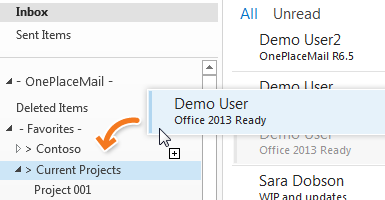
Drag and drop emails from Outlook to SharePoint with email attributes (To, From, Subject, etc…) captured and promoted to SharePoint columns automatically.
- Capture in .msg format
- Detect duplicates
- Complete additional metadata
Save attachments to SharePoint
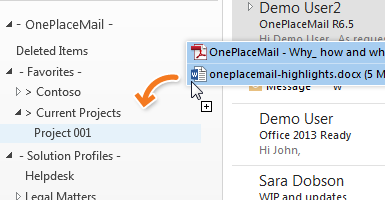
Save email attachments to SharePoint and capture email attributes automatically. Optionally complete additional SharePoint metadata (Columns) without leaving Outlook.
- Replace/version existing SharePoint items
- Replace attachment files with email links when sending emails
Send and save emails to SharePoint
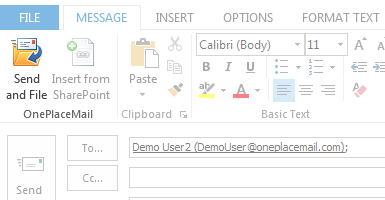
Send and save emails to SharePoint in one simple step. Intelligent detection and saving of true and accurate email records.
Complete additional column metadata
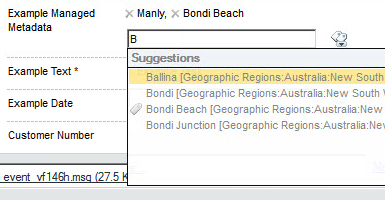
Streamlined completion of additional SharePoint / Office 365 metadata. Select from multiple content types, support for default values and easy to use type-ahead capabilities.
Create lookup items & taxonomy terms when saving
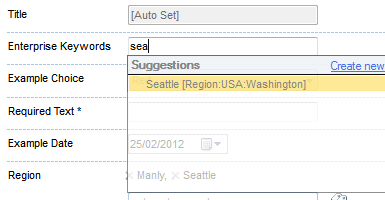
Build real world solutions with capabilities such as creating new lookup items, enterprise keywords and new terms for open term-sets when using Managed Metadata columns.
Filter and search for SharePoint locations
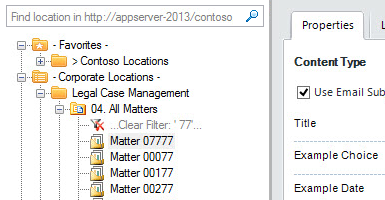
Find SharePoint locations quickly using the navigation tree filter and search. The navigation tree is available when saving, inserting and browsing SharePoint / Office 365.
New folders / New document sets
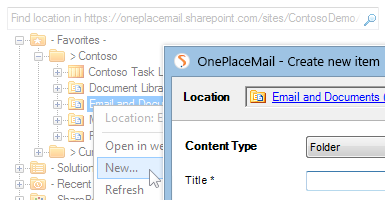
Creating new document sets and folders can be performed directly from the navigation tree within Outlook. Saving time needing to traverse SharePoint.