OnePlaceMail Release 5.0 has been launched
The launch OnePlaceMail Release 5 is a milestone for organisations wanting an enterprise and process driven approach for embedding SharePoint filing locations with desktop applications such as Microsoft Outlook, File explorer and Office applications.
Without interrupting the activity flow of the current user or trying to modify the learnt behaviour over many years of using desktop applications such as Outlook; OnePlaceMail is extending the power of SharePoint to these applications and enabling the users to save content and conveniently access the full power of SharePoint directly from within the application.
Release 5.0 Highlights
- Automate the creation and deployment of SharePoint filing locations to the left navigation (folder area) of Outlook
- Provide consistent filing locations for Outlook, File Explorer and Office applications
- Use the full type ahead capabilities for the completion of Enterprise Keywords and Managed Metadata from the SharePoint Terms Store
- Access SharePoint and customisations from within Microsoft Outlook
- Streamline data entry by copying metadata from existing SharePoint items
- Release 5 delivers even greater performance for extremely large SharePoint sites, libraries and folder structures
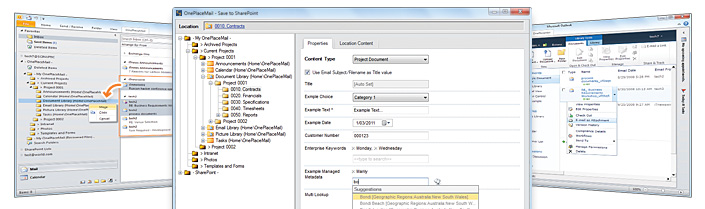
Common Use Case: Saving and renaming an email attachment
Have you ever received an email attachment and need to replace/version an existing item in SharePoint but the sender has given the attachment a different name to the file already stored in SharePoint? If so, you will know the pain! With OnePlaceMail you can use the 'Replace existing item' capability in the Save to SharePoint process to rename the file being saved to be the same as the existing file in SharePoint. In addition, you will have the option to use the metadata of the existing item to help streamline the save process further.
End to end solutions
Naturally extending desktop applications in a manner where the user feels like it has always has been part of the native application is the key to successfully bringing the power of SharePoint to the desktop. By harnessing the familiar Outlook and SharePoint interfaces, the user is not needing to learn a completely new desktop application or concept. This reduces training, change management issues and ultimately helps drive the adoption of solutions built on the SharePoint platform.
Integration and Deployment
- The ability to call your own Web Service (business logic) to define and deploy SharePoint locations to desktop applications
- A full SDK/API to integrate with other systems for providing capabilities such as automating the capture of additional metadata from other systems and possibly helping determine the location content will be saved in SharePoint
Latest news & blogs
Boost productivity and compliance with the new OnePlace Mail Send and Save feature
Ideagen OnePlace Mail continues to innovate for Microsoft 365-driven organisations, and the new Send and Save feature is a game changer for anyone serious about effective email and record management. This enhancement empowers users to efficiently capture business-critical correspondence in SharePoint or Teams-right at the point of sending-without extra steps or hassle.
Webinar: Be Copilot ready - Simplify work processes and improve productivity in Microsoft 365
Join us for an exclusive webinar designed for Office 365 users looking to streamline operations and boost efficiency.
DWConference 25
Join us at the Digital Workplace Conference for two days of learning about tools in the Digital Workplace. Immerse yourself in knowledge, expertise and experience and challenge your thinking by acquiring new skills and building your network.
Auckland, New Zealand | 18-19 March



