Save emails to SharePoint and Microsoft Teams from your Desktop or Outlook Web Access

The modern desktop provides the ability for IT departments to employ efficient support and process in managing and deploying PC’s.
Users who previously worked solely in the Microsoft Outlook desktop application are becoming familiar spending their time in a web browser interface and this includes Outlook with Outlook Web Access.
For the IT department, this means providing tools that must be available across any platform and Office 365 enables this. The modern desktop provides users with the powerful tools for collaboration and productivity ensuring that users get more done, simply.
The OnePlaceMail App is available in Outlook desktop and Outlook Web Access, providing a standard experience regardless of how users prefer to access their emails. Providing users a simple process to save emails and/or attachments to any SharePoint location or any Microsoft Teams channel that they have access to, increases productivity and promotes collaboration with their inner loop. Assisting the right people to have the right information when they need it.
The Problem:
You are working on a project and need to ensure that all documents are stored in a shared space. Working in Outlook for the web will allow you to organize emails and save them to a subfolder, but the end result is that no one else in your team has visibility of these emails and attachments saved. You need to quickly get this information to a shared space for other team members to work on the attached files.
How the OnePlaceMail App Solves this Problem:
Regardless of whether you are using the Outlook desktop client or working from a different device and using Outlook for the web, you can save all project emails and attachments to a shared location in SharePoint. Not only is the email saved, but the email properties are extracted resulting in better visibility and search results.
More than that, those important documents can now be easily stored in SharePoint and used to collaborate on shared projects.
Save emails & attachments to SharePoint library and notify your team in a few clicks:
• Select email to save to SharePoint
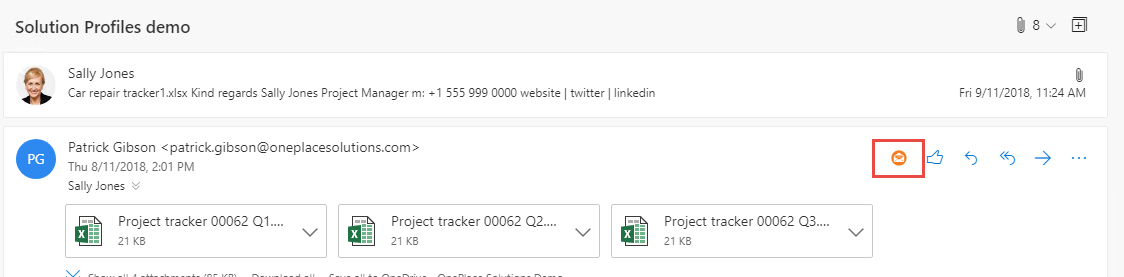
• Select the email and attachments that need to be shared with your team
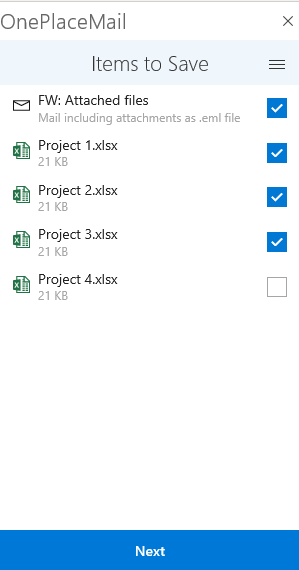
• Select the library to save to
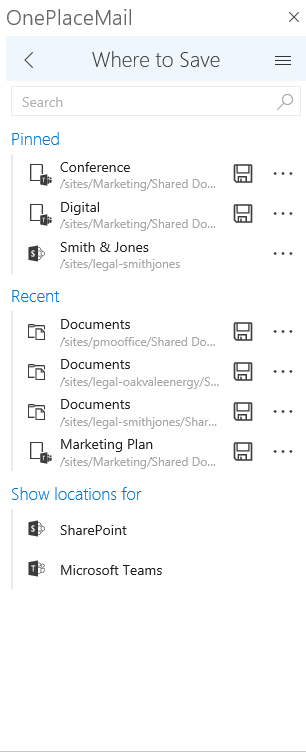
• Select the content type and fill out any necessary metadata columns and select Notify Teams Channel
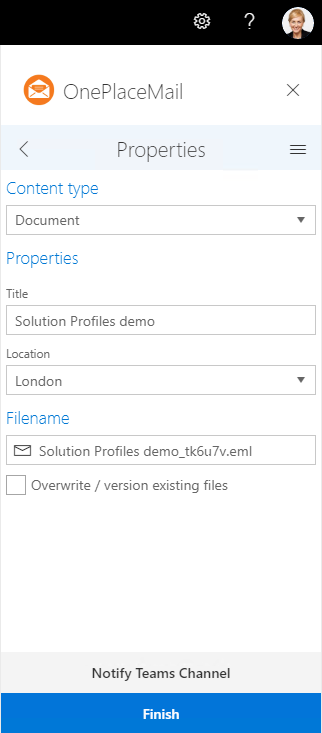
• Here you can alert your team to a new document that is now available in SharePoint
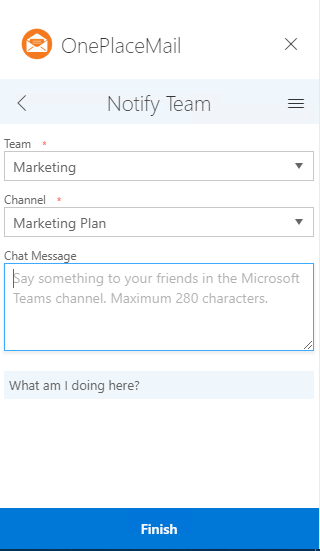
In a few short clicks, your email has successfully moved from Outlook to SharePoint and your colleagues have been notified in Microsoft Teams that there is an important document where their input is needed.
For more information or a personalized demo please contact us.
Latest news & blogs
Boost productivity and compliance with the new OnePlace Mail Send and Save feature
Ideagen OnePlace Mail continues to innovate for Microsoft 365-driven organisations, and the new Send and Save feature is a game changer for anyone serious about effective email and record management. This enhancement empowers users to efficiently capture business-critical correspondence in SharePoint or Teams-right at the point of sending-without extra steps or hassle.
Webinar: Be Copilot ready - Simplify work processes and improve productivity in Microsoft 365
Join us for an exclusive webinar designed for Office 365 users looking to streamline operations and boost efficiency.
DWConference 25
Join us at the Digital Workplace Conference for two days of learning about tools in the Digital Workplace. Immerse yourself in knowledge, expertise and experience and challenge your thinking by acquiring new skills and building your network.
Auckland, New Zealand | 18-19 March



